

This tutorial will show you how to pair CaptchaAI with Anonymous residential proxies to reduce solve times and avoid bans in any automation task.
HTTP Proxies are handling HTTP requests towards the internet on behalf of a client. They are fast and very popular when it comes to any kind of anonymous web browsing.
SOCKSv5 is an internet protocol that is more versatile than a regular HTTP proxy since it can run on any port and traffic can flow both on TCP and UDP. Useful in games and other applications that do not use the http protocol.
CaptchaAI is an AI-powered CAPTCHA-solving platform available as a REST API, an emulator that mimics 2Captcha’s syntax, or a point-and-click Chrome extension. It tackles reCAPTCHA v2, v3 (including Invisible), hCaptcha, GeeTest, and more than 27 000 image challenges while keeping pricing tied to thread count instead of pay-per-captcha.
Broad challenge coverage. Handles reCAPTCHA v2 & v3, Invisible, and tens of thousands of image CAPTCHAs out of the box.
Blazing response times. Independent tests clock most puzzles at under 0.5 s with 99 %+ accuracy.
Emulator mode. Works as a drop-in replacement for 2Captcha scripts; just change the endpoint and API key.
Thread-based pricing. Solve as many CAPTCHAs as you like, and you pay only for the simultaneous threads you run, keeping your bill easy to predict.
Flexible deployment. Use the browser plugin, direct REST calls, or integrate via PHP, Python, Node.js, and other SDKs.
CaptchaAI is very impressive on its own, but combined with our residential proxy pool and you unlock a whole new gear. CAPTCHAs vanish before you can blink, every request rides on a fresh, real-user IP, and the sites you hit can’t spot the difference between your automation and everyday browsing.
First, open the Chrome Web Store and click Add to Chrome on the CaptchaAI CAPTCHA Solver extension. When the installation finishes, select the puzzle-piece icon, then pin the new CAI badge to your toolbar so it is always a single click away.
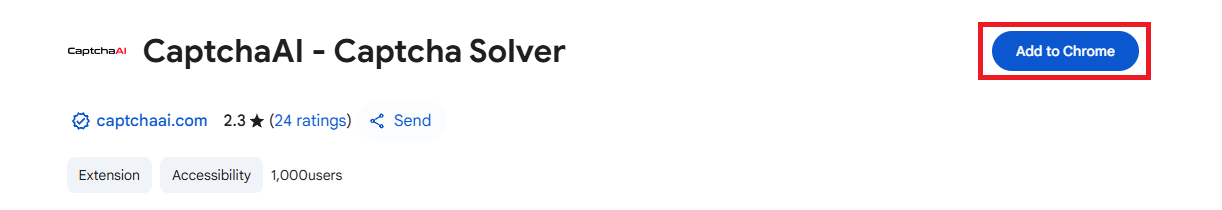
Now, before opening the extension, make sure you’ve created a CaptchaAI account and purchased the thread package that matches your workload. With your account in place, click the pinned CAI icon, paste your personal API key into the field provided, and press Login.
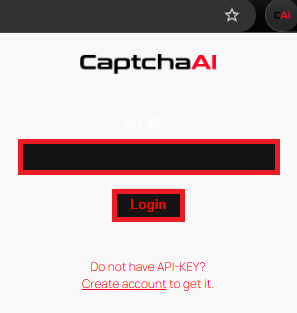
Once you are logged in and the extension is opened, toggle Enable Plugin to ON. Keep Submit forms automatically checked if you want the extension to click the final “Verify” buttons for you. Set optional delays between retries, choose the minimum acceptable reCAPTCHA v3 score, and decide whether image challenges should be processed too.
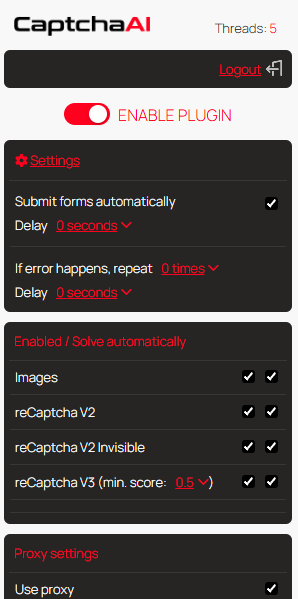
For the final step, open the extension, scroll to Proxy settings, check Use proxy, choose the proxy type you are going to use, and paste the full username:password@host:port string from your Anonymous Proxies dashboard. From this moment on, every CAPTCHA request and all regular browsing traffic flow through a clean residential IP from the location you chose at checkout.
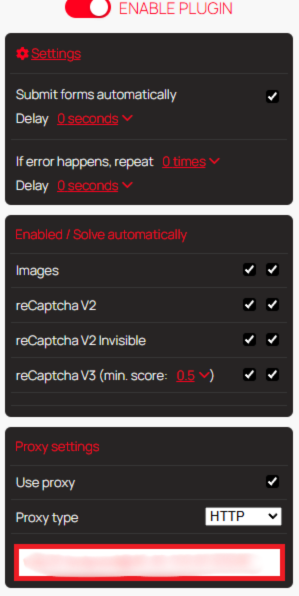
Visit a test page that serves reCAPTCHA. Within seconds the challenge disappears, your form submits automatically, and your proxy IP stays invisible to the target site.
And that's it! You’ve successfully paired Anonymous Proxies with CaptchaAI and are ready to solve any CAPTCHA in your path.
As you’ve seen in this integration tutorial, pairing CaptchaAI’s instant solver with Anonymous Proxies’ rotating residential IPs delivers rapid CAPTCHA breaks and true anonymity. No bans, no slowdowns, just smooth automation that scales.
If you have any questions or run into trouble, our support team is available around the clock. For more integration guides, visit our Integrations page.
@2025 anonymous-proxies.net