

Handle multiple accounts with ease and bypass any IP restriction with GoLogin. Perfect for any marketer, researcher or data-driven pro.
HTTP Proxies are handling HTTP requests towards the internet on behalf of a client. They are fast and very popular when it comes to any kind of anonymous web browsing.
SOCKSv5 is an internet protocol that is more versatile than a regular HTTP proxy since it can run on any port and traffic can flow both on TCP and UDP. Useful in games and other applications that do not use the http protocol.
GoLogin is a powerful browser profile management tool that allows you to handle multiple online identities with ease and anonymity. By masking your IP address and spoofing your digital fingerprint, GoLogin allows you to create thousands of isolated browser profiles where each has its cookies, cache, and device settings. Besides tihs, each profile will appear as a unique user.
You can customize over 30 parameters like CPU threads, RAM, and screen resolution to mimic real devices and evade detection. Being perfect for digital marketing, e-commerce, dropshipping, betting, web scraping and social media management, GoLogin is essential for tasks that require multiple accounts.
It can also be used by developers who want to test a website from the perspective of a visitor. Moreover, it is compatible with Windows, Linux, and macOS and it supports teamwork because it allows you to manage profiles and proxies together with custom access rights.
GoLogin is a paid service offering four subscription plans, but it includes a free 7-day trial so users can try out its features. During this trial, you can set up three profiles per account, each of which requires proxies to operate smoothly. Thankfully, with our reliable proxies, you can easily configure and manage these profiles without a hitch.
To download the latest version of GoLogin for your operating system, simply click here and choose the right version for your device. In this guide I am going to use the Windows version.
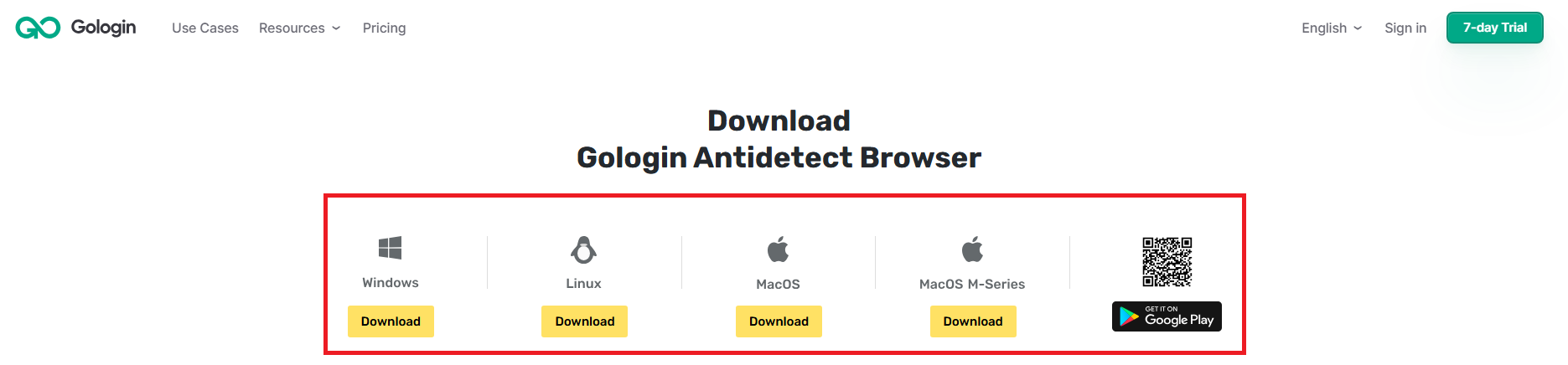
After the download is finished, you just need to open GoLogin and create a new account using Google or your email. If you already have one, just log in to jump into the world of anonymous browsing.
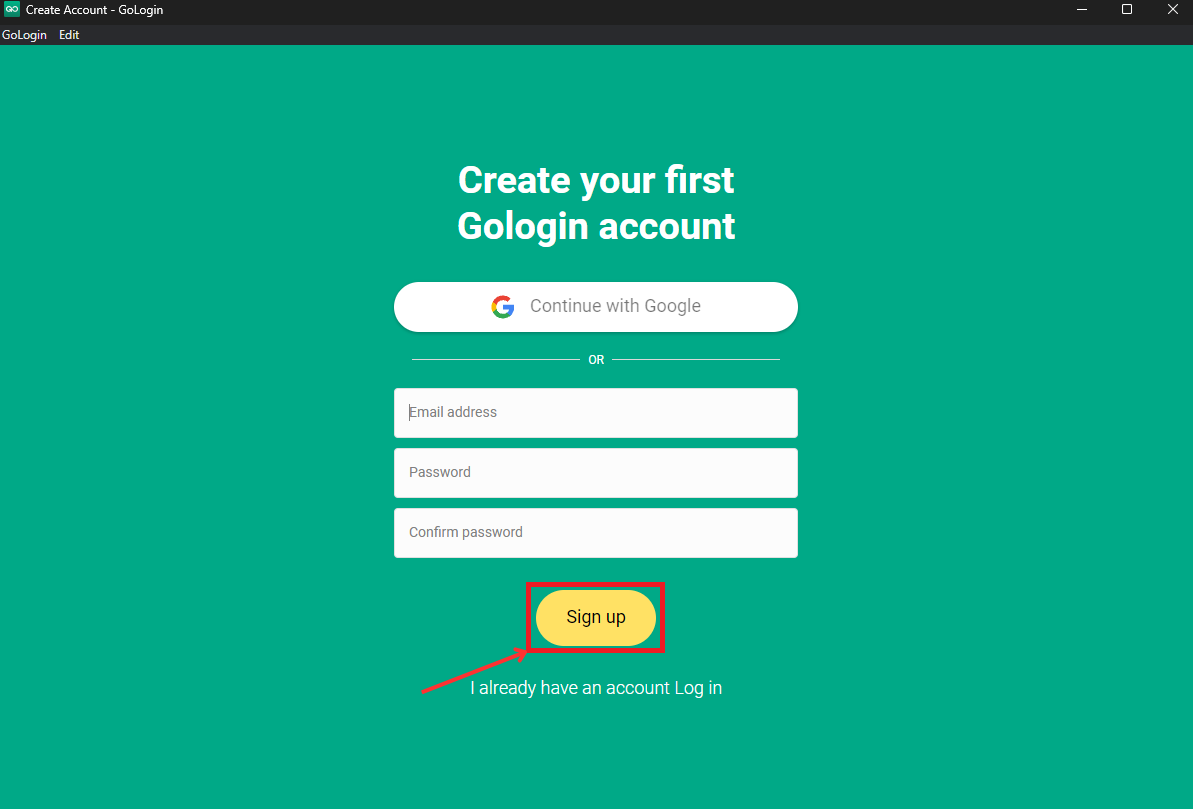
After you created your account and you logged in you should see in the top right corner a button which says "Add Profile", when you see it just click on it.
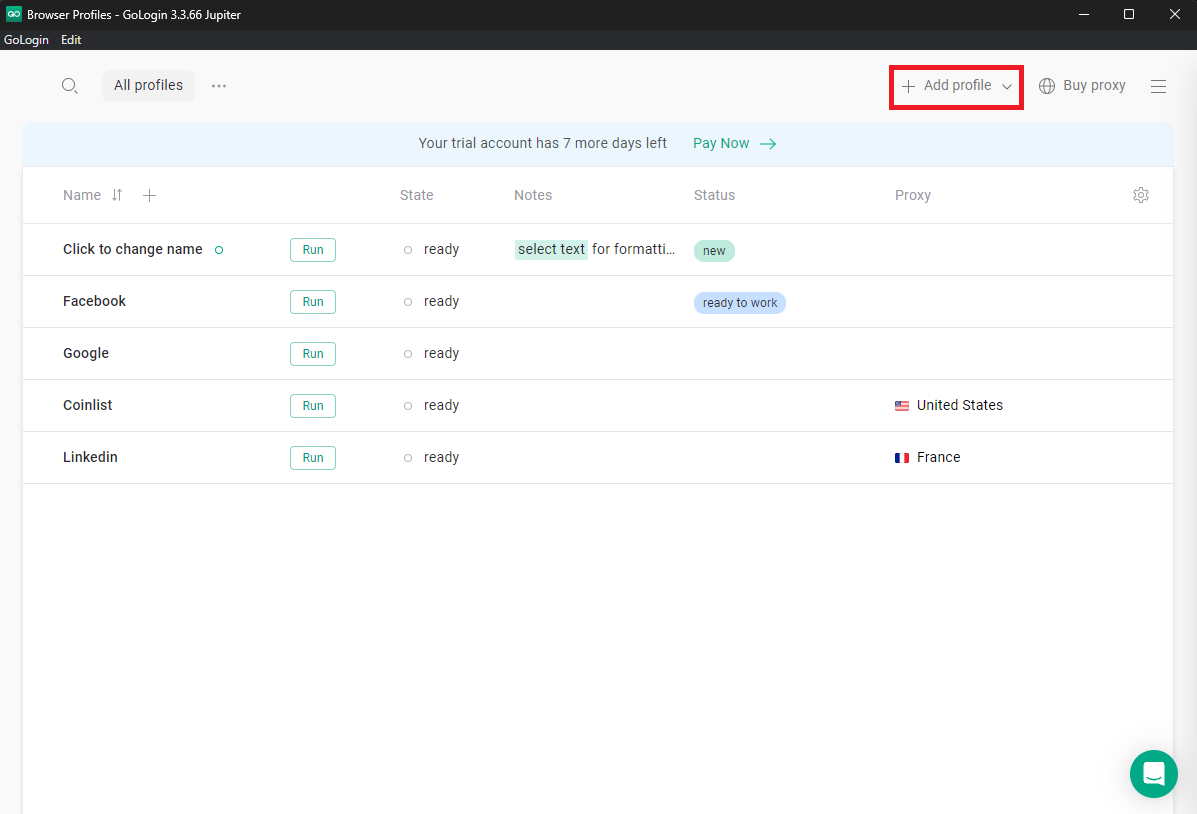
After clicking on "Add Profile" a dialog box will open and there you can you give your profile a unique name, then head to the Proxy tab and click on the Your Proxy button.
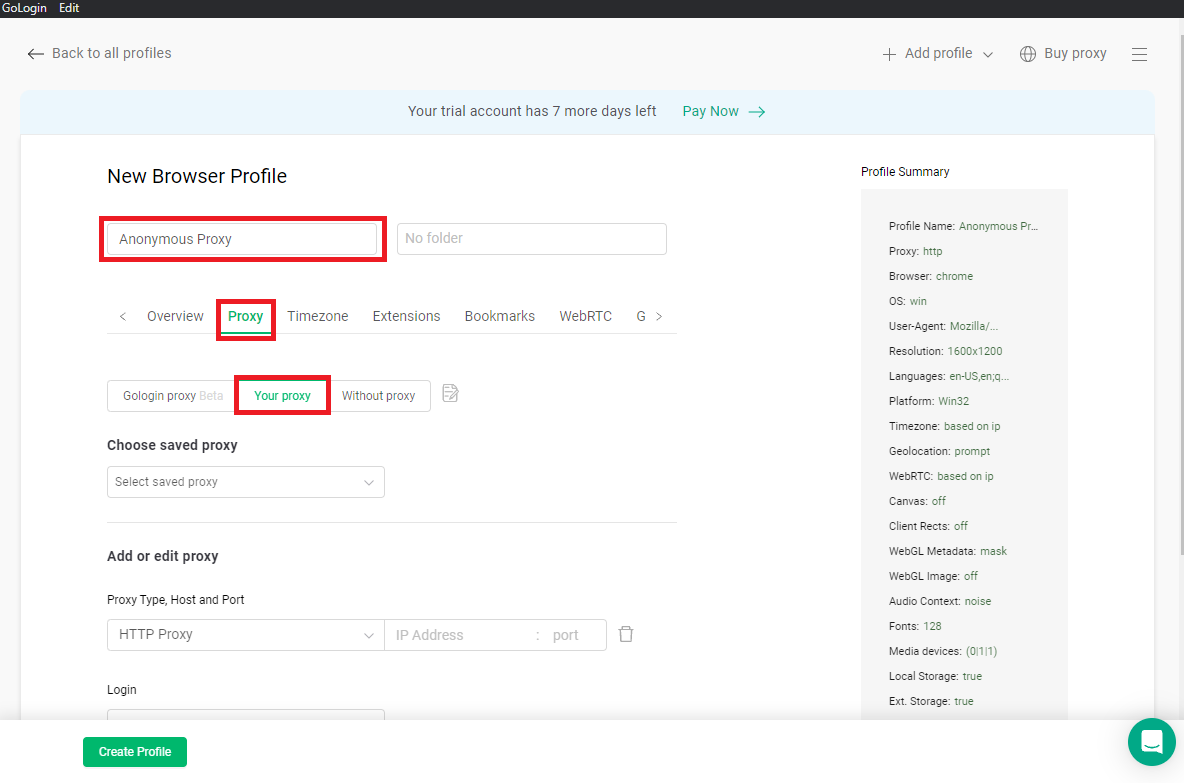
After setting your profile name and selecting “Your Proxy” in the Proxy tab, it’s time to enter your proxy details:
23.94.157.93) and Port (e.g., 34333) provided by your proxy service.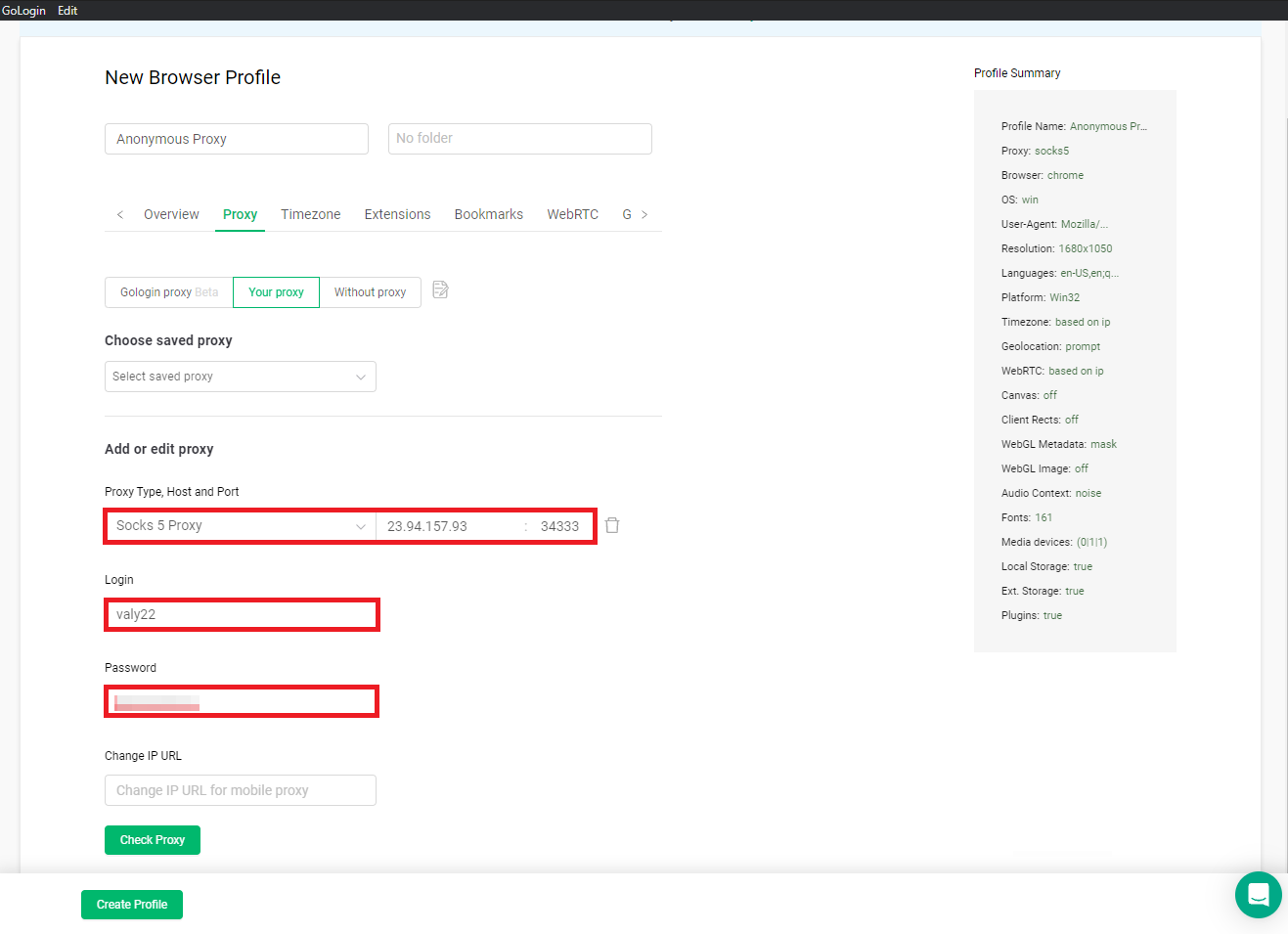
Click Check Proxy after filling in all of your proxy information to verify everything is working as it should. You will find that if everything is set up properly, you’ll see an updated IP address, geolocation and proxy protocol. Now, what remains is to click on the Create Profile button in the bottom left corner, which saves these settings and completes the setup in order to enable you to start using the new profile for safe and private browsing.
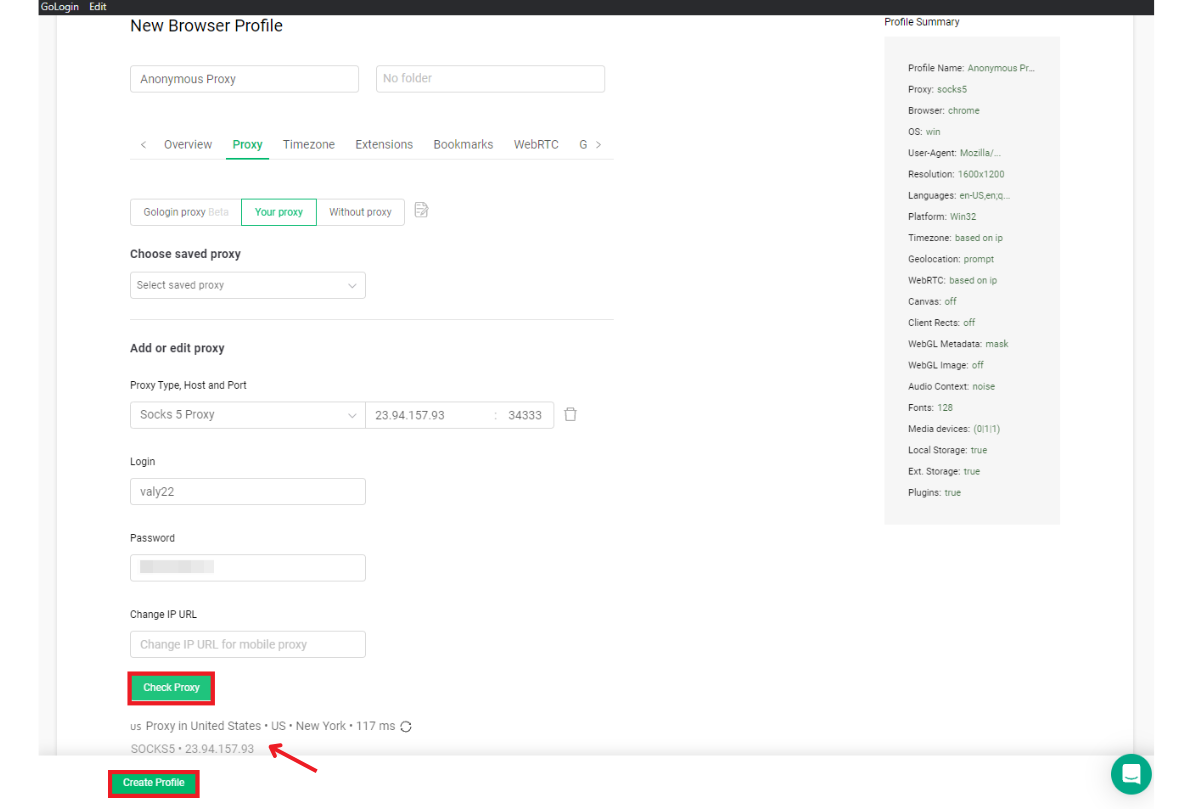
After creating your profile, it’s time to put it into action. You just need to find the profile you've just created and then click on Run.
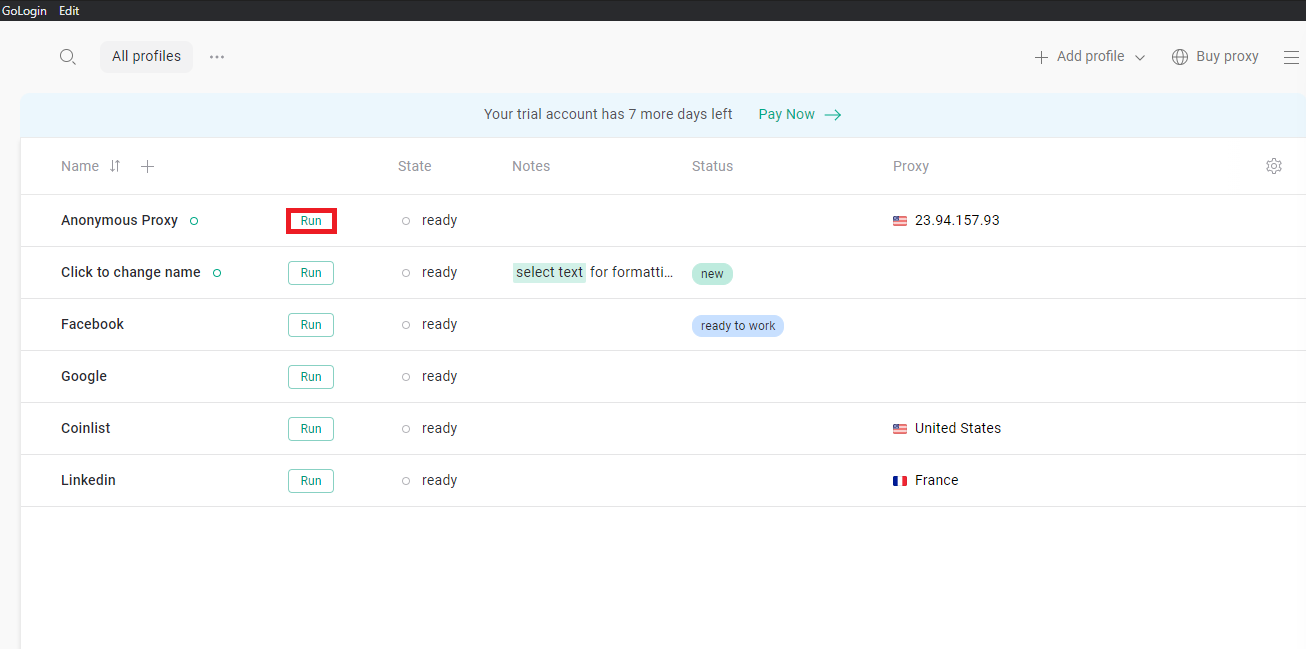
With your profile now active, you can seamlessly use your GoLogin software in complete privacy.
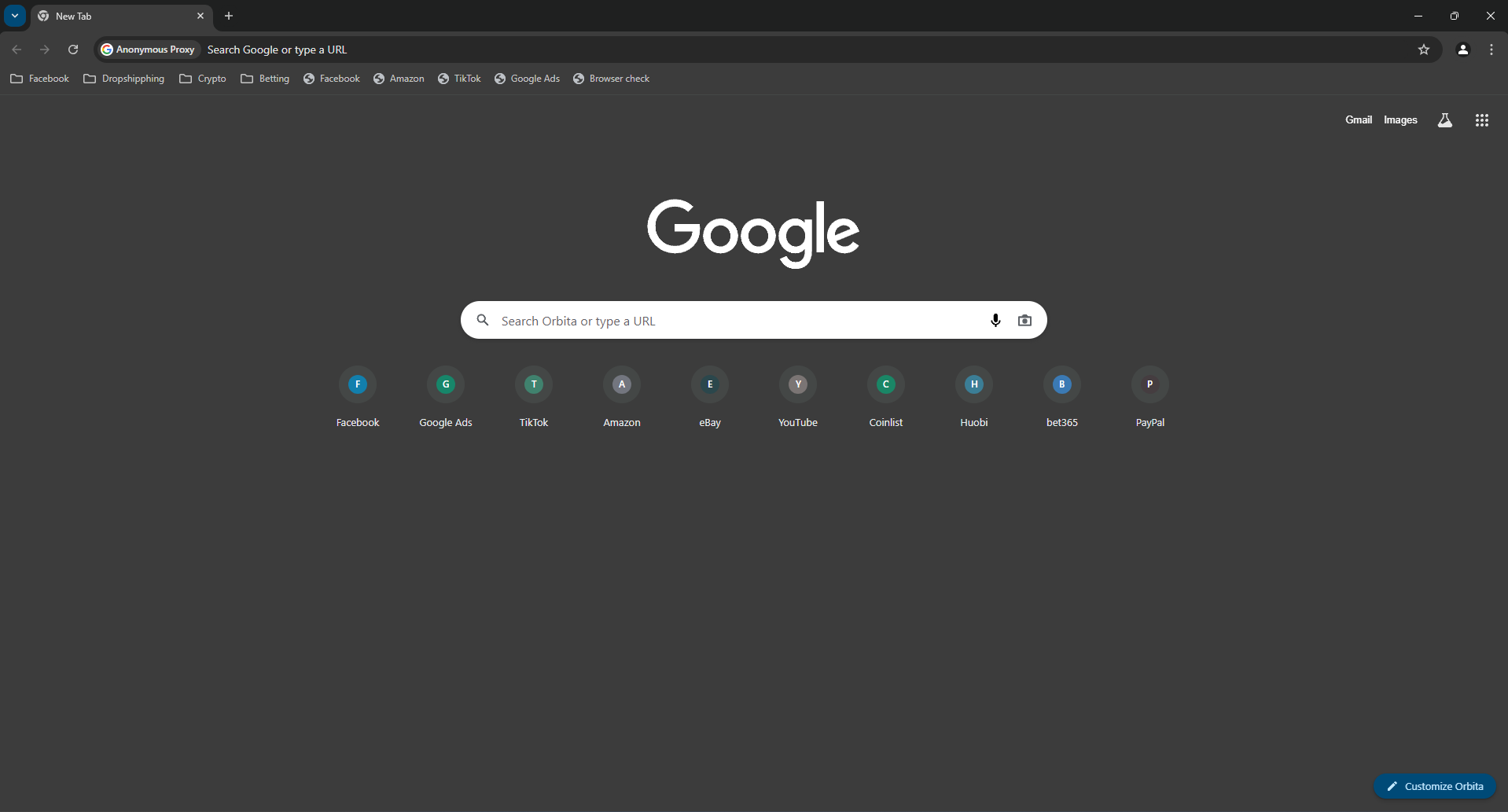
And there you go! You’re now ready to browse freely and continue all your online activities with peace of mind.
@2025 anonymous-proxies.net