
This tutorial will show you how to integrate Anonymous Proxies with Linken Sphere 2 for stealthy web scraping, ad verification, and hands-free automation.
HTTP Proxies are handling HTTP requests towards the internet on behalf of a client. They are fast and very popular when it comes to any kind of anonymous web browsing.
SOCKSv5 is an internet protocol that is more versatile than a regular HTTP proxy since it can run on any port and traffic can flow both on TCP and UDP. Useful in games and other applications that do not use the http protocol.
Linken Sphere 2 (often shortened to LS2) is an anti-detect browser built for people who run many accounts, automate web tasks, or scrape data at scale. The app rewrites your browser fingerprint on the fly, lets you spin up isolated profiles in seconds, and now ships with a refreshed interface and hybrid fingerprint engine introduced in its 2024 relaunch.
Firstly, you'll need to go to the official Linken Sphere 2 website, click Download, and pick the build for your OS. In this example I'll use the Windows version.
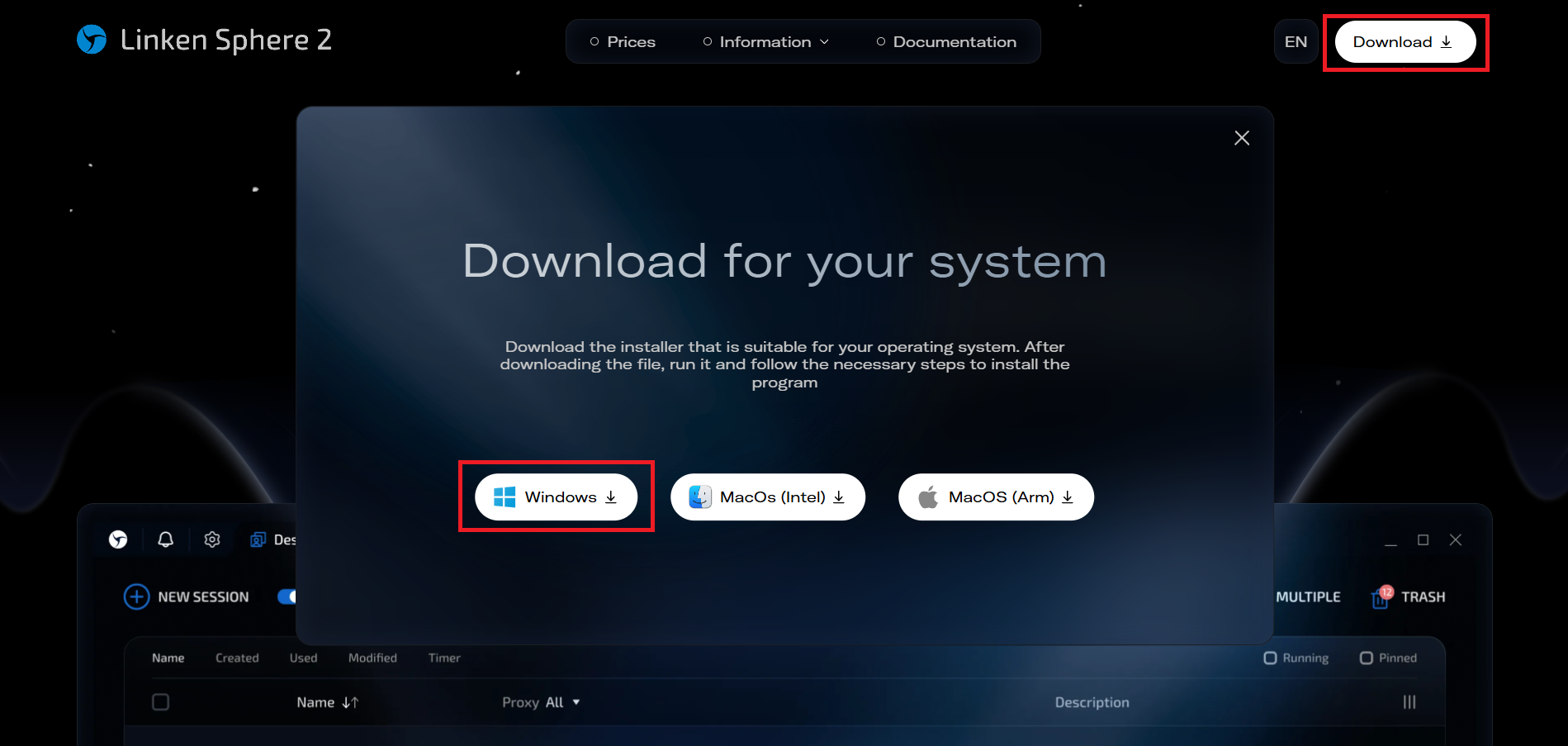
Once you downloaded the app, enter your account credentials, then click SIGN IN. If you don't have an account yet, click on SIGN UP to create a new one.
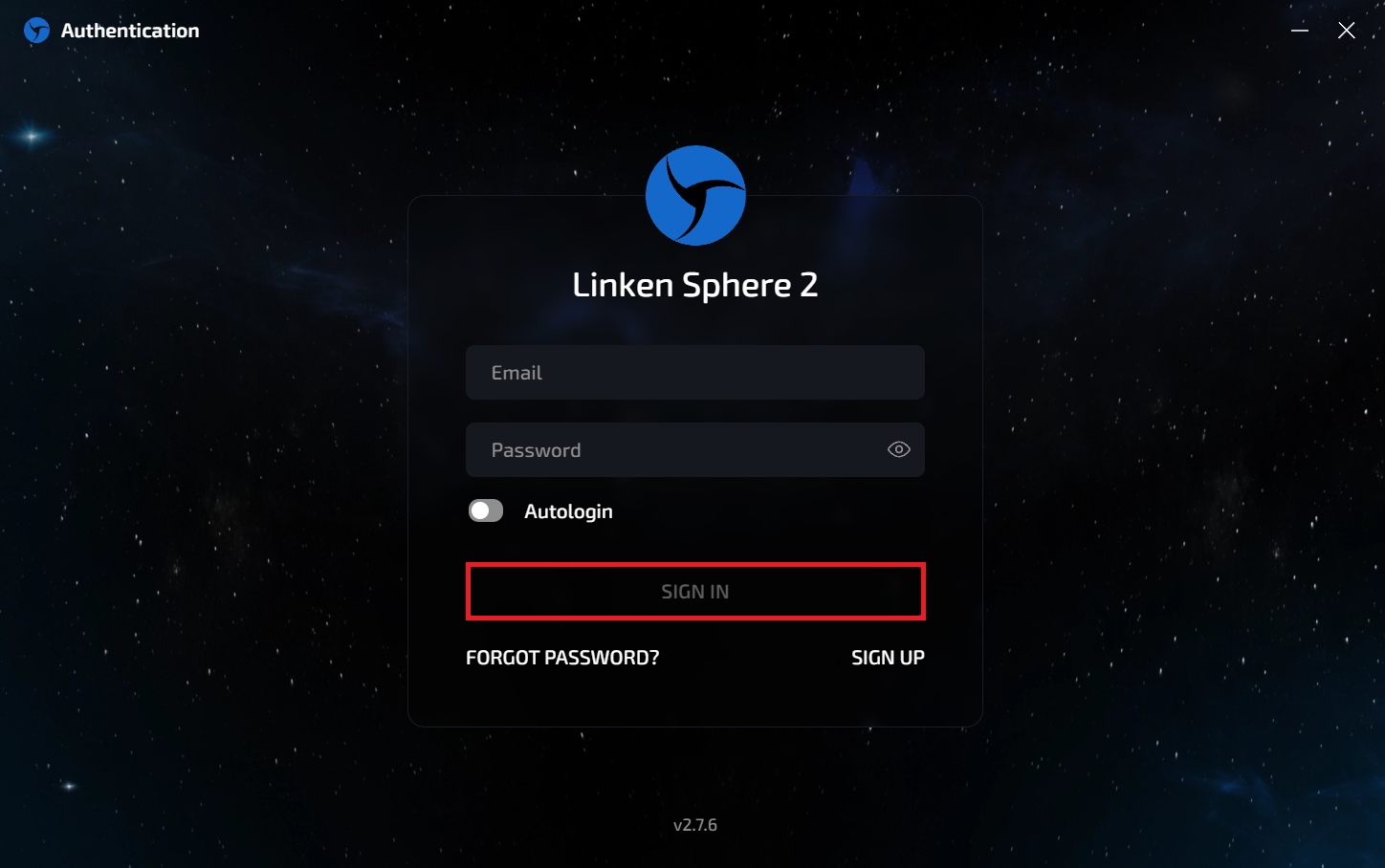
Once you see the desktop-style workspace, choose the method that best suits your workflow.
Click PROXY in the top toolbar.
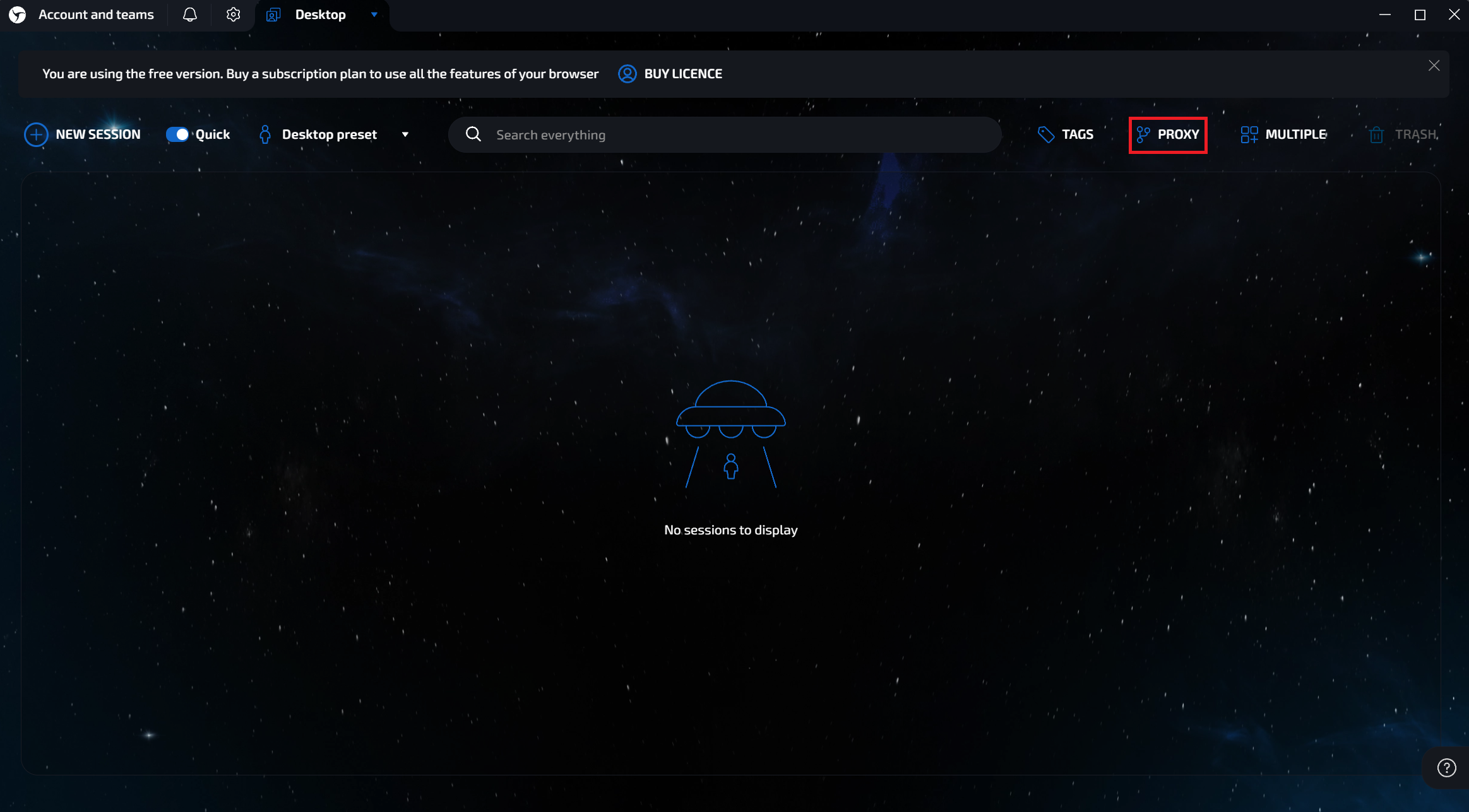
Click NEW PROXY, give the entry a name, select the protocol (SOCKS5 or HTTP), and paste your proxy's credentials from the Anonymous Proxies Dashboard in the host:port@user:pass format. Now, you just need to press the green check‑mark to save.
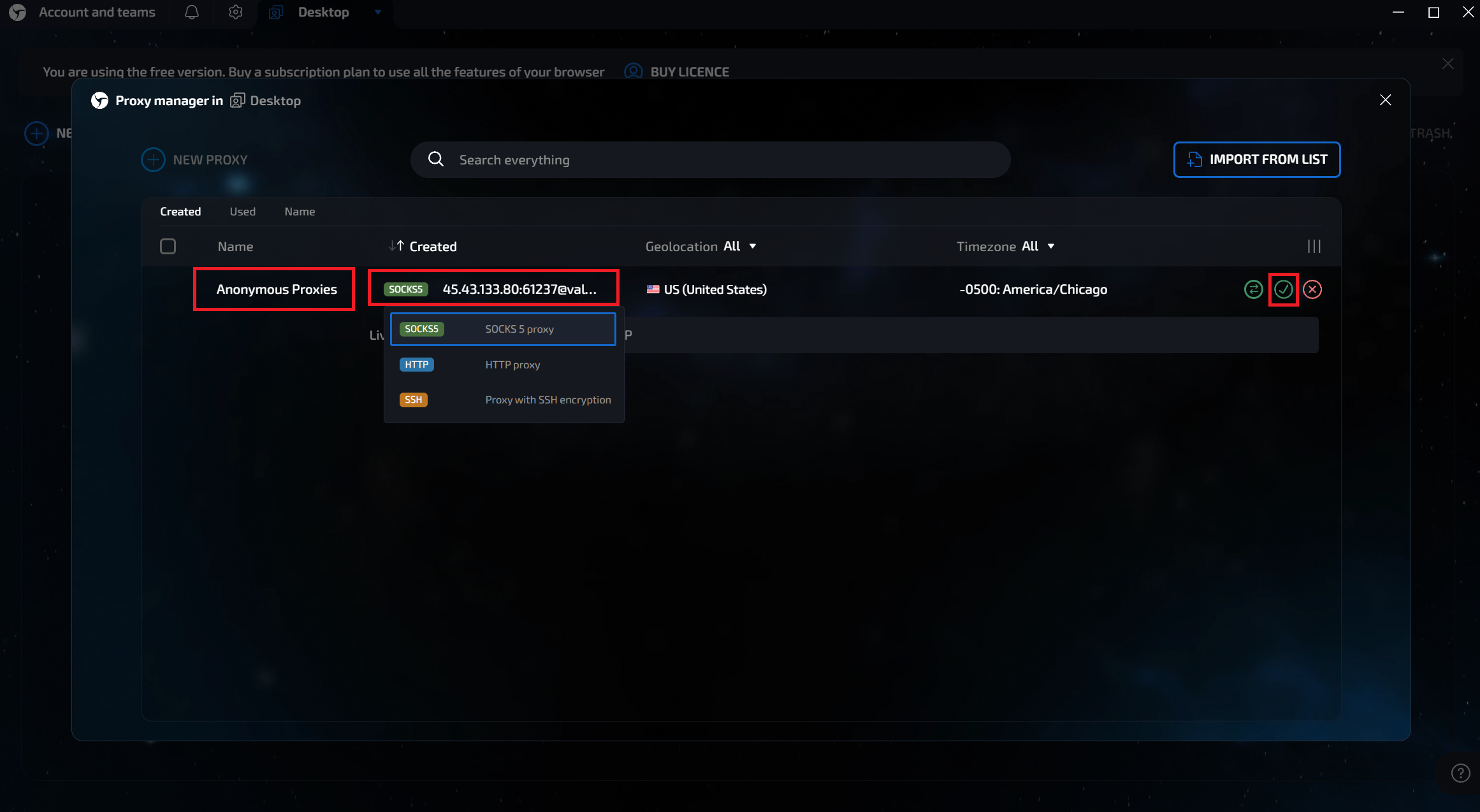
Now, to see if your proxy connection is working, you need to click the circular arrow icon. A green toast that says “Connection successfully validated” confirms it works.
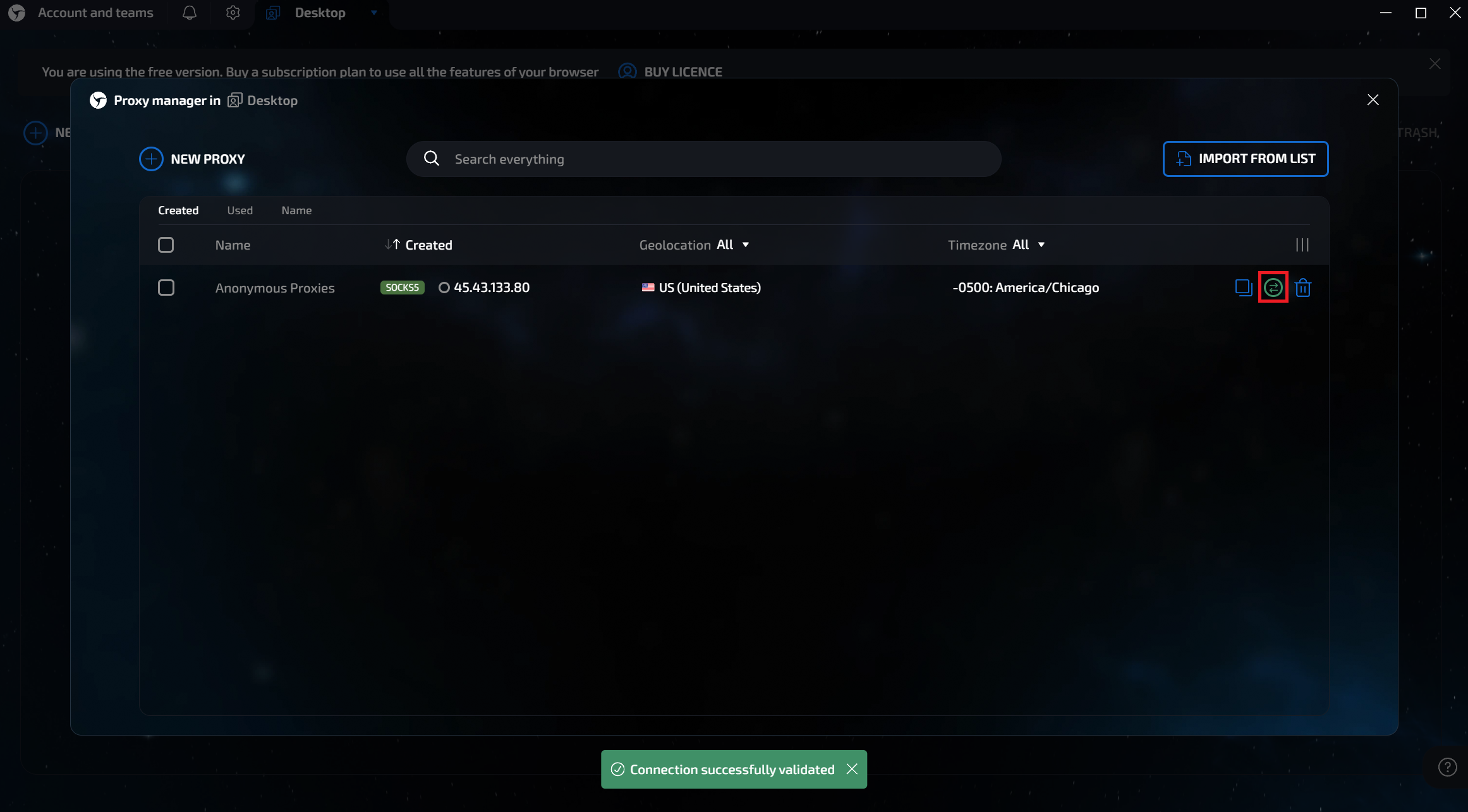
Now, for the second method, click on NEW SESSION firstly.
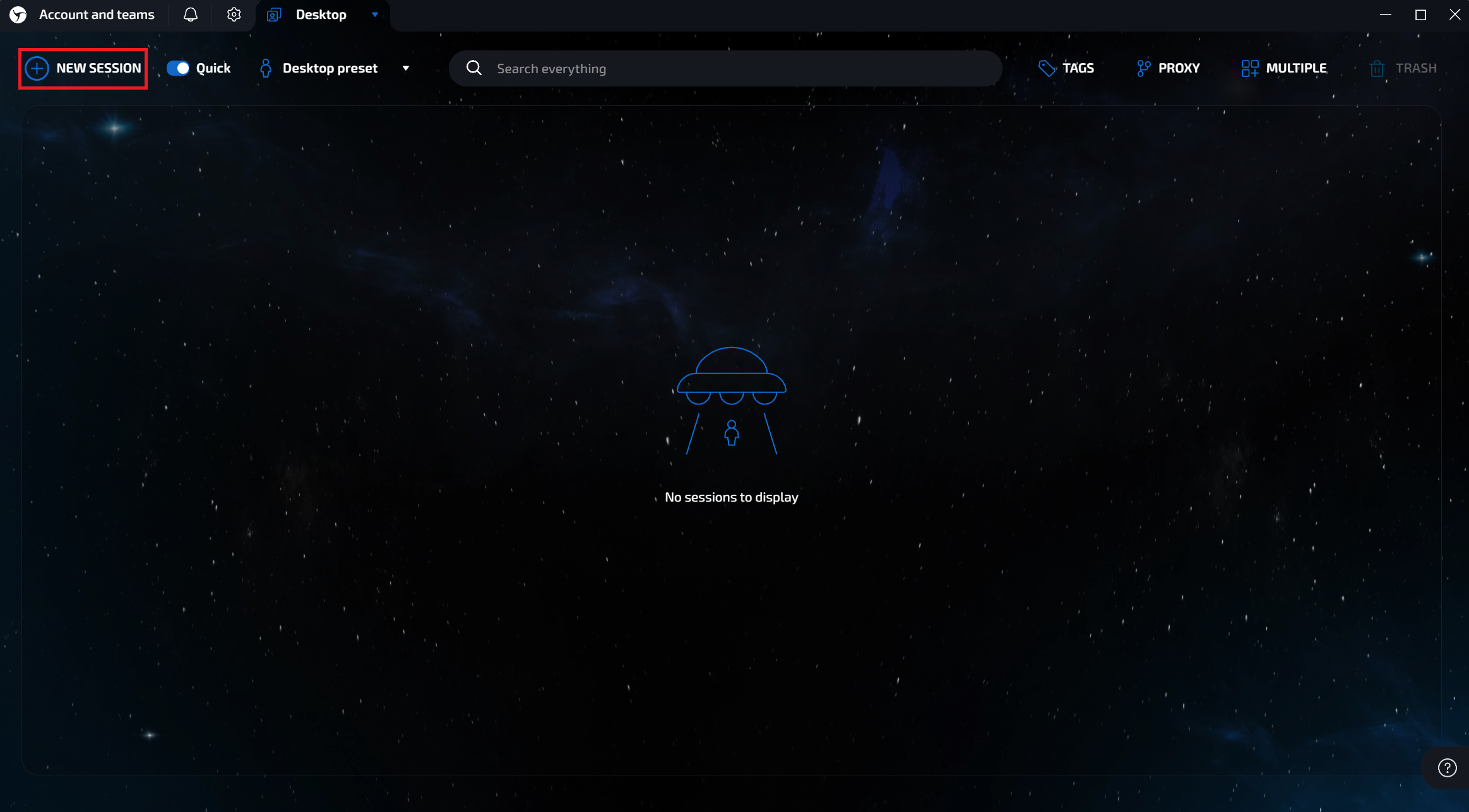
In the row’s Actions column, click the linked-silhouette icon.
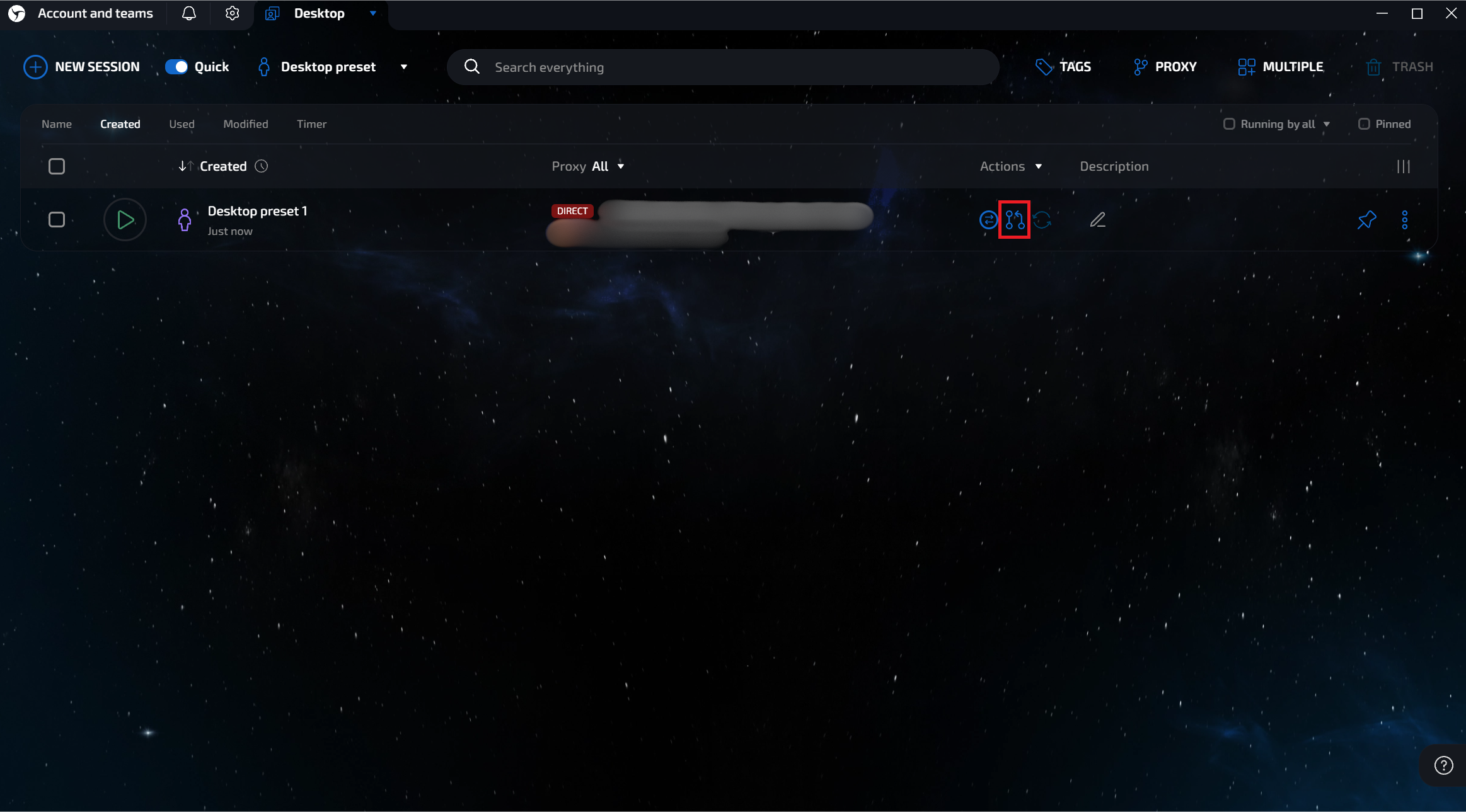
Select an existing proxy or repeat the “NEW PROXY → save → test” flow from Method 1.
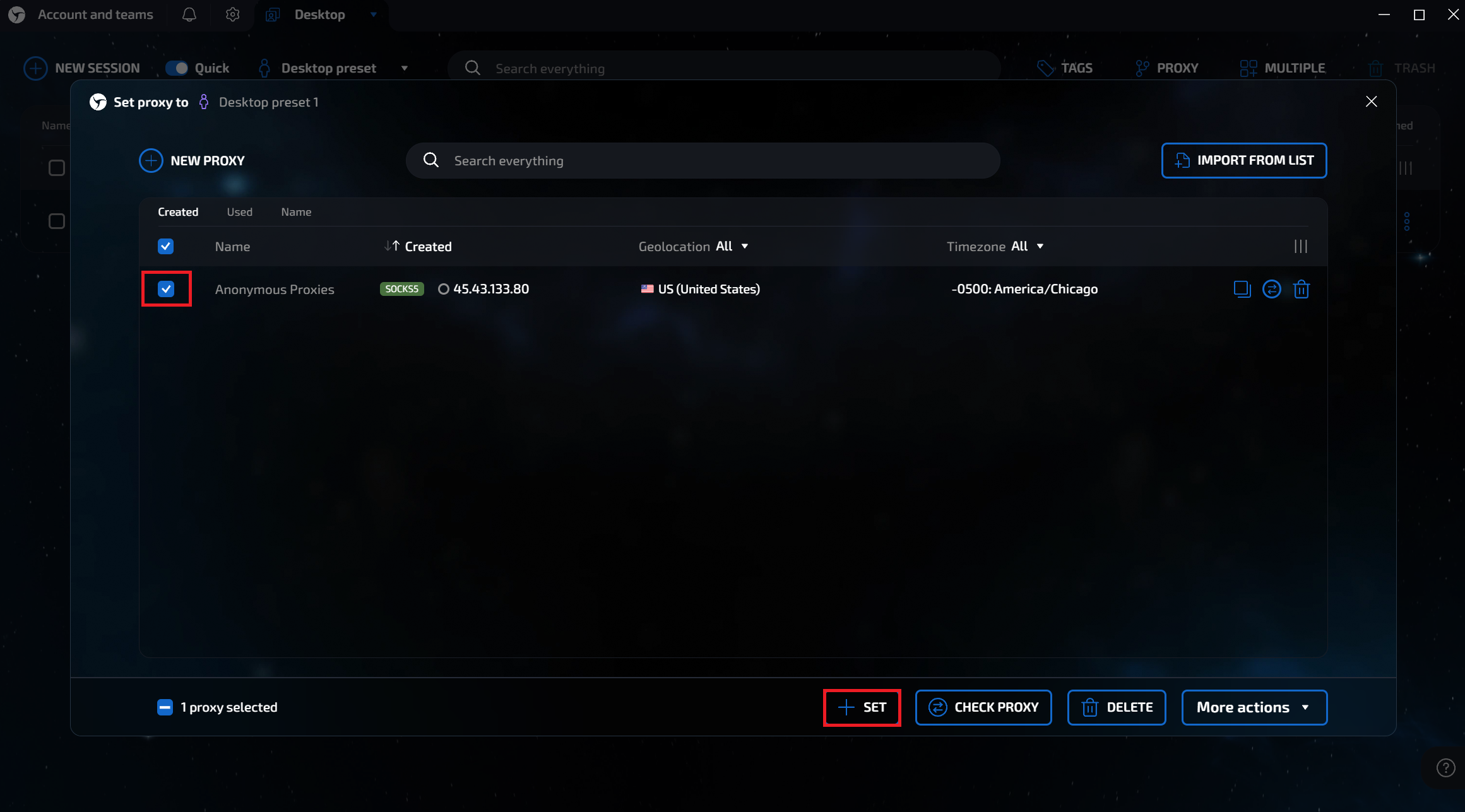
The row now shows a green SOCKS5/HTTP tag based on the proxy you've added. Click the green Play button to start the session.
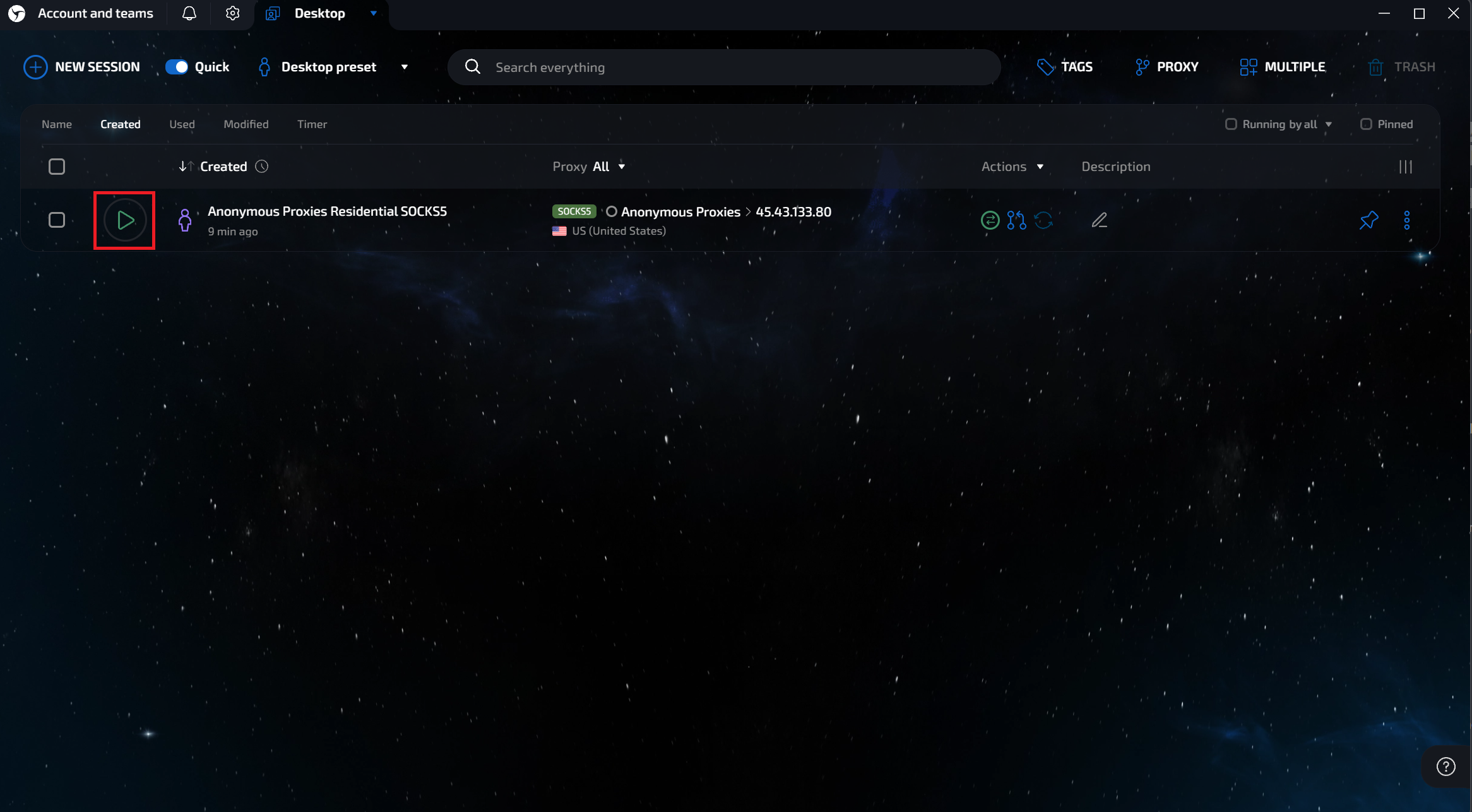
A new browser window will be opened which will have a colored label next to the address bar. It should display your proxy name and protocol.
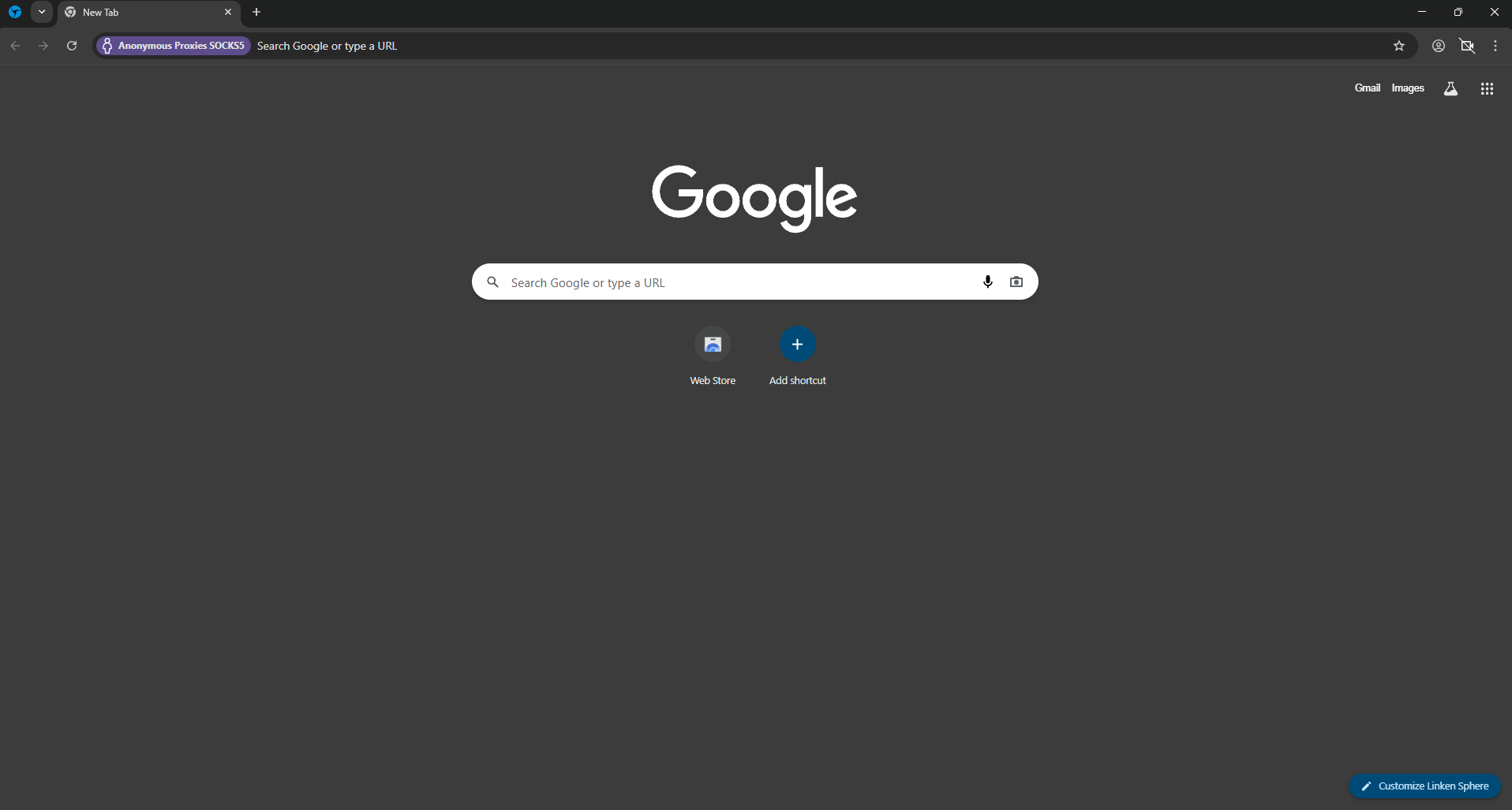
Pairing Anonymous Proxies' residential proxies with Linken Sphere 2 turns each browsing profile into a separate, untraceable identity. Follow the steps above, save your proxy lists, and you’ll be able to launch geo-specific, fingerprint-clean sessions on demand, which are perfect for multi-account management, web scraping, ad verification, and any workflow where privacy and scale matter.
If you have any questions or encounter any problems setting up your proxies with Linken Sphere 2 browser, be sure to contact our support team which is there for you 24/7. Also, if you want to see more integration tutorials with other antidetect browsers, you can check our integrations page.
@2025 anonymous-proxies.net