
Unable to log into Discord and seeing rate limits, surrounded by IP blocks, and/or sudden login errors? Don’t worry. Most lockouts are related to account rules, IP reputation, or network filters, and generally, there are clean alternatives that you can put in place to regain entry. In this step-by-step guide, we’ll provide a brief overview of common causes and show you how to get back in using proxies.
HTTP Proxies are handling HTTP requests towards the internet on behalf of a client. They are fast and very popular when it comes to any kind of anonymous web browsing.
When Discord shuts you out, it usually isn’t personal, it’s just a safety check which reacts to signals that look unusual. Below are some of the most common reasons why Discord can block you.
If your activity looks suspicios and it breaks Discord's rules, for example if you spam messages, use unauthorized bots, or send unsafe links, Discord will limit you. These limitations could take the form of a straightforward warning, a temporary suspension, or a full block on your account. Because this is processed at the account level, changing devices or IPs will still carry a block on your account.
Sometimes the path you take to reach Discord has a history. Public Wi-Fi, low-quality VPN nodes, or overcrowded proxy ranges can carry a poor reputation, so your connection may be slowed, challenged, or blocked. If the entire range is flagged, every attempt from that route can look risky, even if you are playing by the rules.
Certain networks will simply restrict Discord. Schools and workplaces do this to keep people on track or for safety compliance, and there are indeed cases where the restriction stems from ISPs blocking them intentionally, or there may simply be a restriction in your area. Generally speaking, a dependable proxy server or VPN with some advanced stealth technology will allow you to circumvent any network restrictions.
Sometimes the problem lives on your device. An outdated app, a cluttered cache, an overzealous extension, a strict local firewall, odd DNS settings, or even a system clock that isn’t synced can block the access to your Discord account.
Using several accounts from the same device and network can look suspicious. When identical patterns show up in the same place, automated systems may read it as ban evasion or coordinated activity.
People try all sorts of methods to get back into their Discord, like switching from Wi-Fi to mobile data, hopping to a different device, or testing to connect through a VPN tunnel. However, the most effective and easiest way to do this is through a proxy. Now, before I'll show you how you can unblock Discord in just a few minutes, be sure that you connect to your Anonymous Proxies Dashboard account.
Once you are logged in, open the Static Proxies tab in the left menu and choose dedicated HTTP Proxies. Try to use the filters to find the proxy type that fits your needs faster. For example, you can go for a residential IP if you want to look like a real user on the web, or if the speed is your main goal, you can pick a dedicated datacenter IP. For even more authenticity, you can even select your preferred ISP such as AT&T, Verizon, or Comcast. When you know what you need, click Add to Cart, then open the cart to complete your purchase.
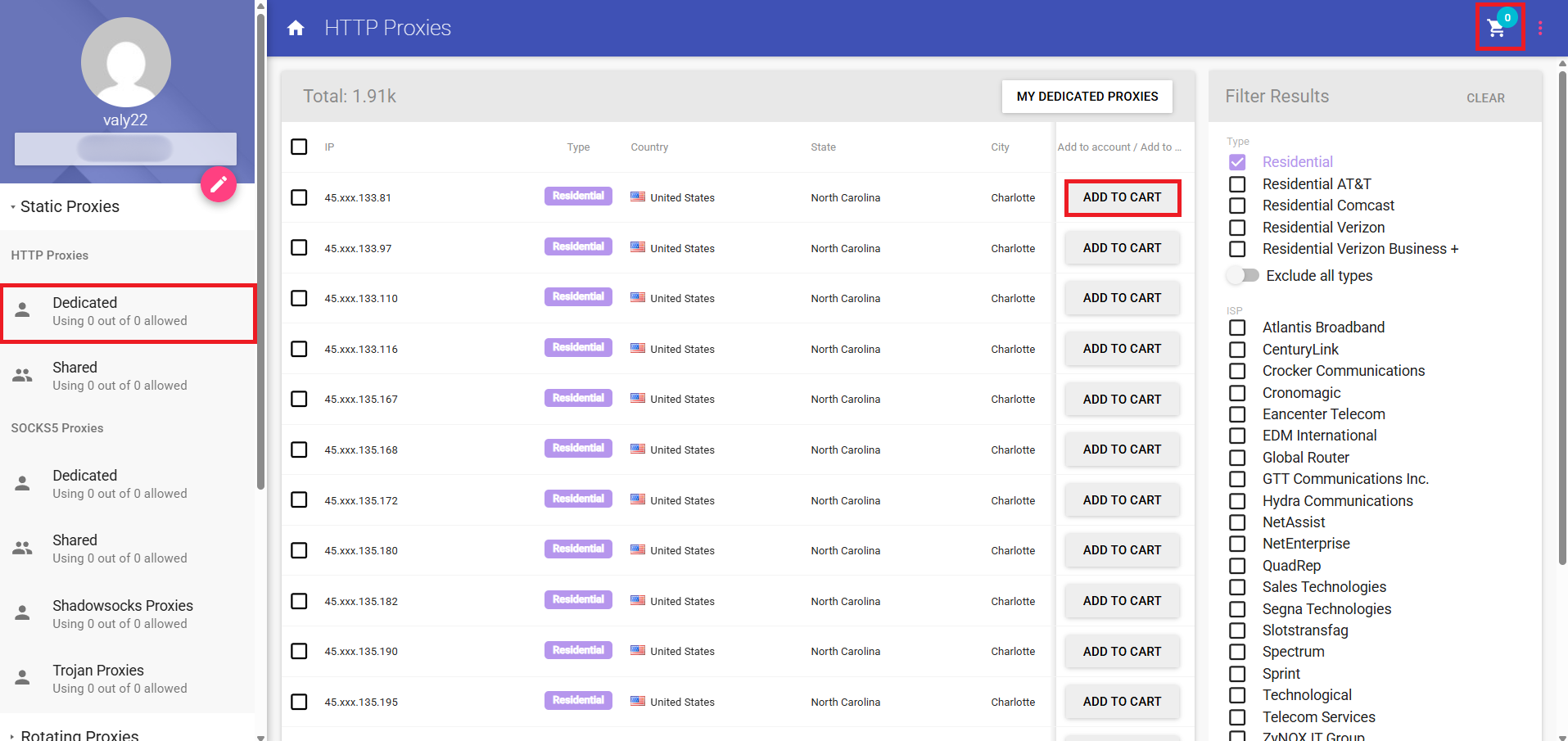
Once your purchase is completed, go to My Dedicated Proxies page to see your proxy details that you are going to use.
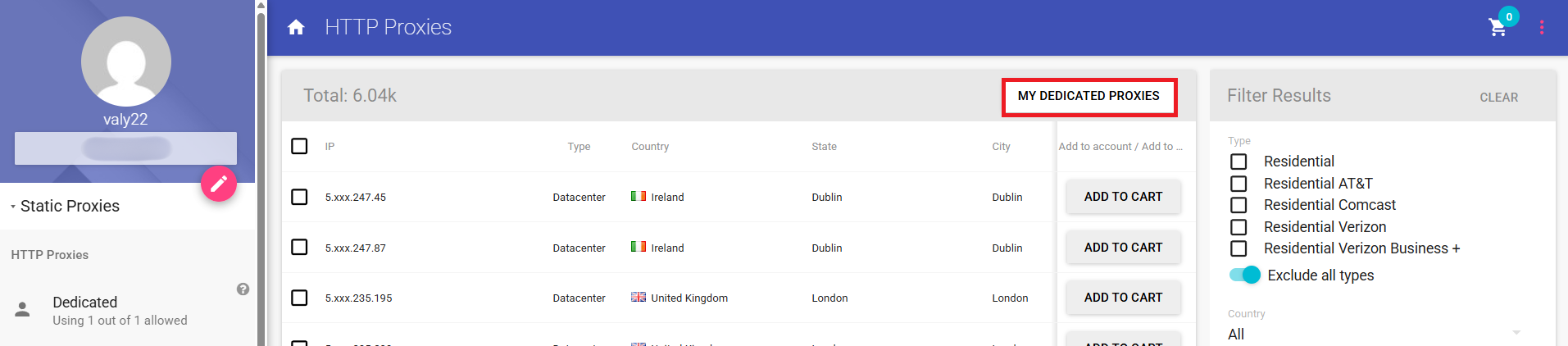
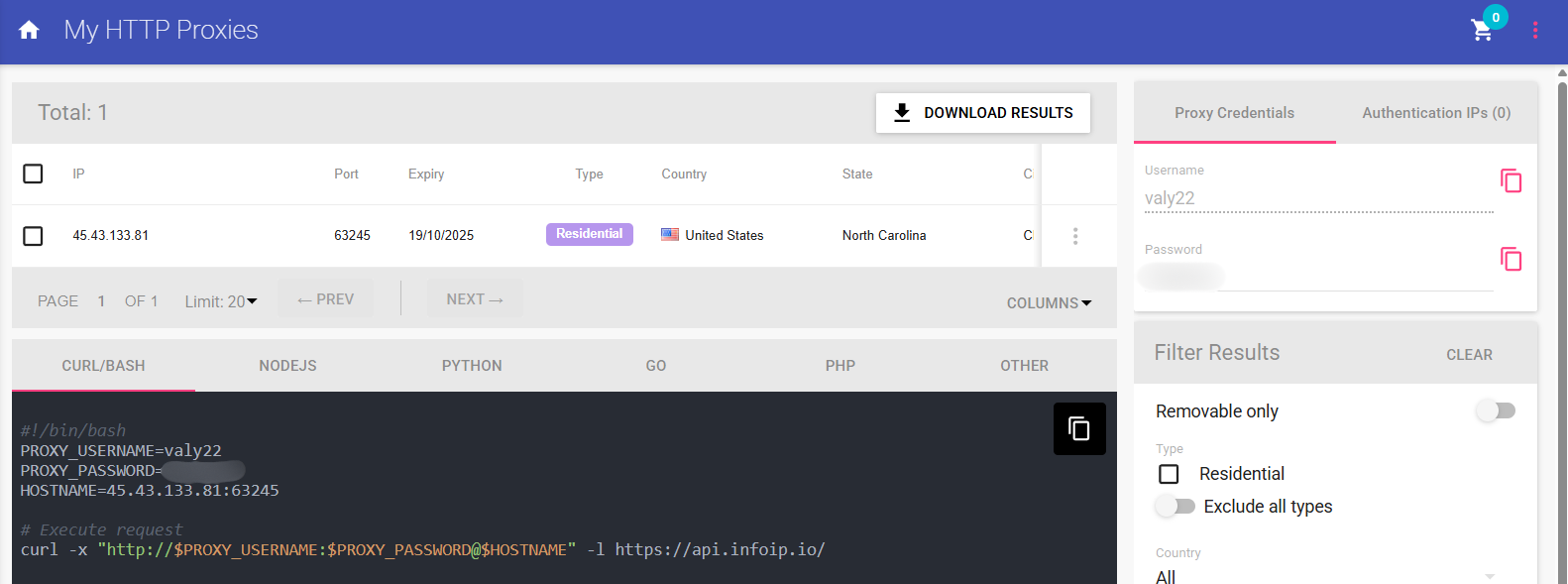
Now, you will need to go to your proxy settings for your device. I will use Windows for this example.
Under Manual proxy setup, just click on Set up button.
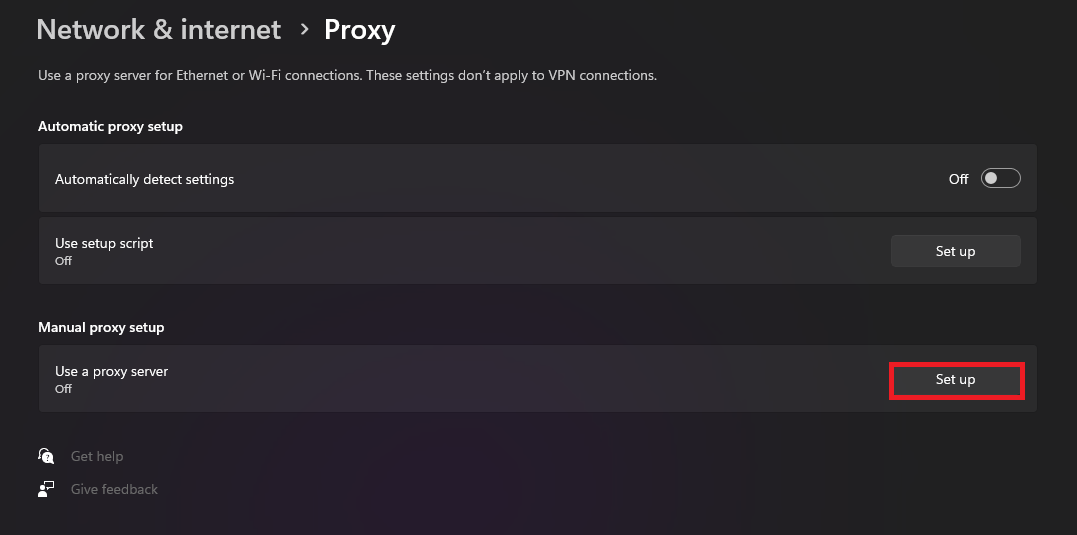
A prompt to enter your proxy details will open and here you'll need to switch Use a proxy server to On, and just paste the proxy's details from your dashboard in the required fields and click on Save.
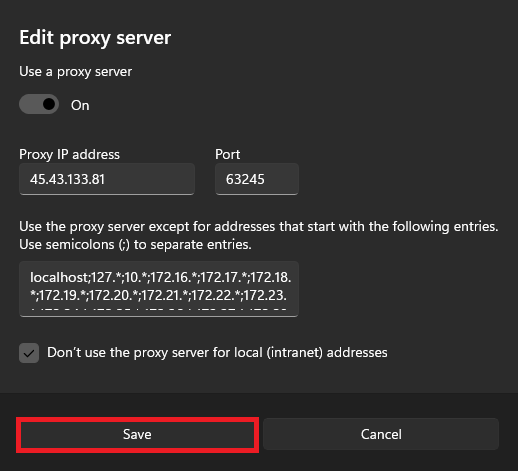
For the final step, you will need to open a browser, and when it will open a small sign in window will appear and you will need enter your proxy credentials.
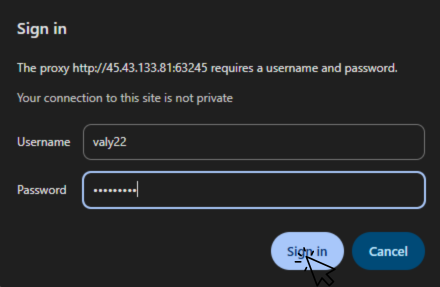
Once you entered your credentials, just go to discord.com and you should be able to access your account again.
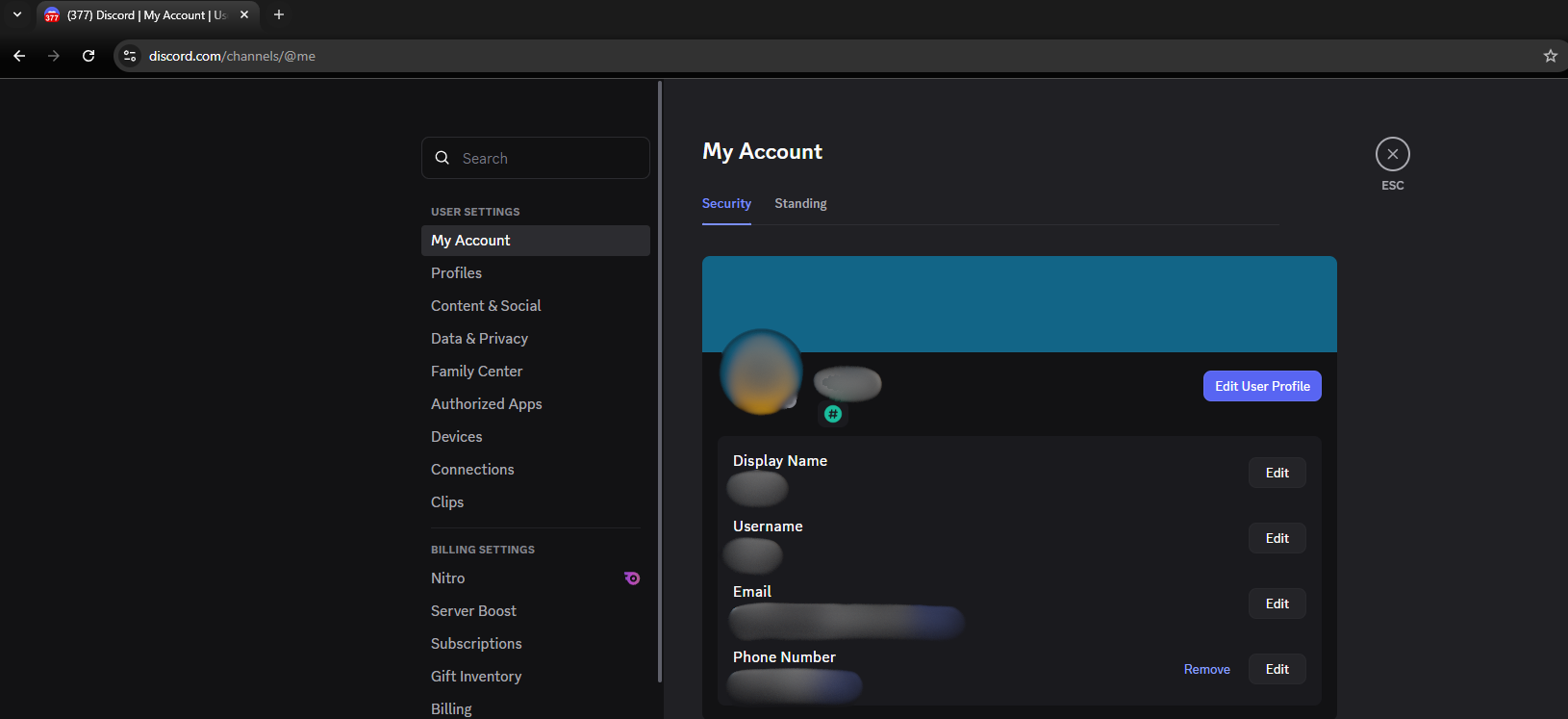
Unblocking on Discord does not have a blanket solution. In cases where you just want to chat, switching to the mobile hot spot, or the web client is enough. In some cases, a VPN will handle the basics of the filter, but even then, the reliability is inconsistent since it is common for a VPN to share an IP range with someone who gets flagged. However, for reliable access, especially in stricter networks, the best choice will always be a proxy.
If you have trouble or have further questions, don't hesitate to contact our support team to help with any problem you've got.
@2025 anonymous-proxies.net