
This article will show you what Amnezia VPN is, why stealth over WireGuard helps on monitored networks, its most common use cases and how to set it up in a few minutes.
Wireguard version of the Amnezia VPN which is a more privacy-oriented VPN application designed to bypass even the most strict internet censorship regimes.
Amnezia VPN is a stealthy, censorship-resistant take on a WireGuard VPN. Think of it as WireGuard’s speed and modern cryptography, wrapped in a smart disguise that makes your traffic look like ordinary HTTPS. That camouflage really matters on tightly monitored networks where “normal” VPNs get flagged or throttled.
Traditional WireGuard is lightweight, secure, and fast, but it’s also recognizable. In places with aggressive filtering, Deep Packet Inspection (DPI) can spot WireGuard’s handshake and block it. However, Amnezia VPN solves that by layering stealth on top of WireGuard without sacrificing the good stuff.
Here’s what’s going on under the hood:
We know other tunneling protocols exist for Amnezia VPN, but we intentionally stick with the WireGuard protocol since it’s fast, secure, lightweight, and simple to set up. And yes, we offer both dedicated datacenter IPs, or residential IPs for our Amnezia VPN.
First things first: Amnezia VPN is mainly picked to work in heavily censored environments, for example in Russia, Iran, and China, where DPI blocks standard VPNs. Recently, some UK users have also hit new forms of blocking around, so stealth matters more than ever. Below are other common use cases of Amnezia VPN.
Public Wi-Fi from hotels, cafés and airports all share a problem: you don’t control the network or who else is on it. Without protection, attackers can sniff traffic, hijack sessions, spoof DNS to fake banking pages, or run “evil-twin” hotspots that inject malware. However, if you use an Amnezia VPN you close those gaps because your traffic will be encrypted, so snoops can’t read or alter your data.
Retailers and platforms often show different prices, promos, or shipping options by country. For this, you can use our WireGuard Amnezia VPN to compare real regional offers side-by-side. Go with a datacenter IP if you just want to take a quick check, or choose a residential IP if you want a more “real user” profile.
Before we dive deeper, log in to the Anonymous Proxies Dashboard. Once you’re in, follow these simple steps and get your VPN up in a few minutes.
Open the WireGuard Amnezia VPN tab from the left menu. If you want a desired location, you can filter by location, city or even state, and if you need a specific type, you can pick either datacenter WireGuard Amnezia or residential WireGuard Amnezia VPN. Once you know what IP you need, click Add to Cart.
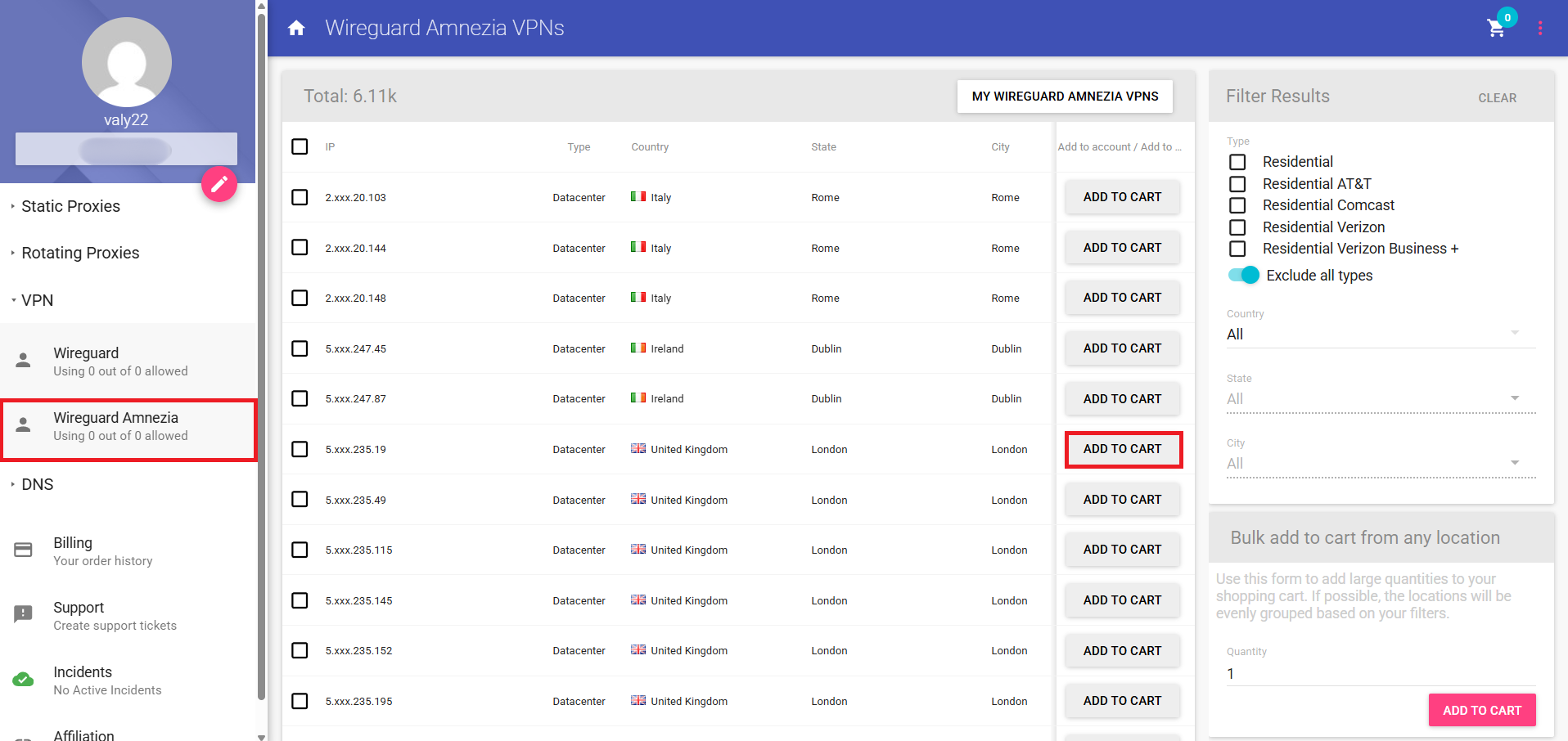
If the IPs you took look right, just click on Check Out and complete the payment.
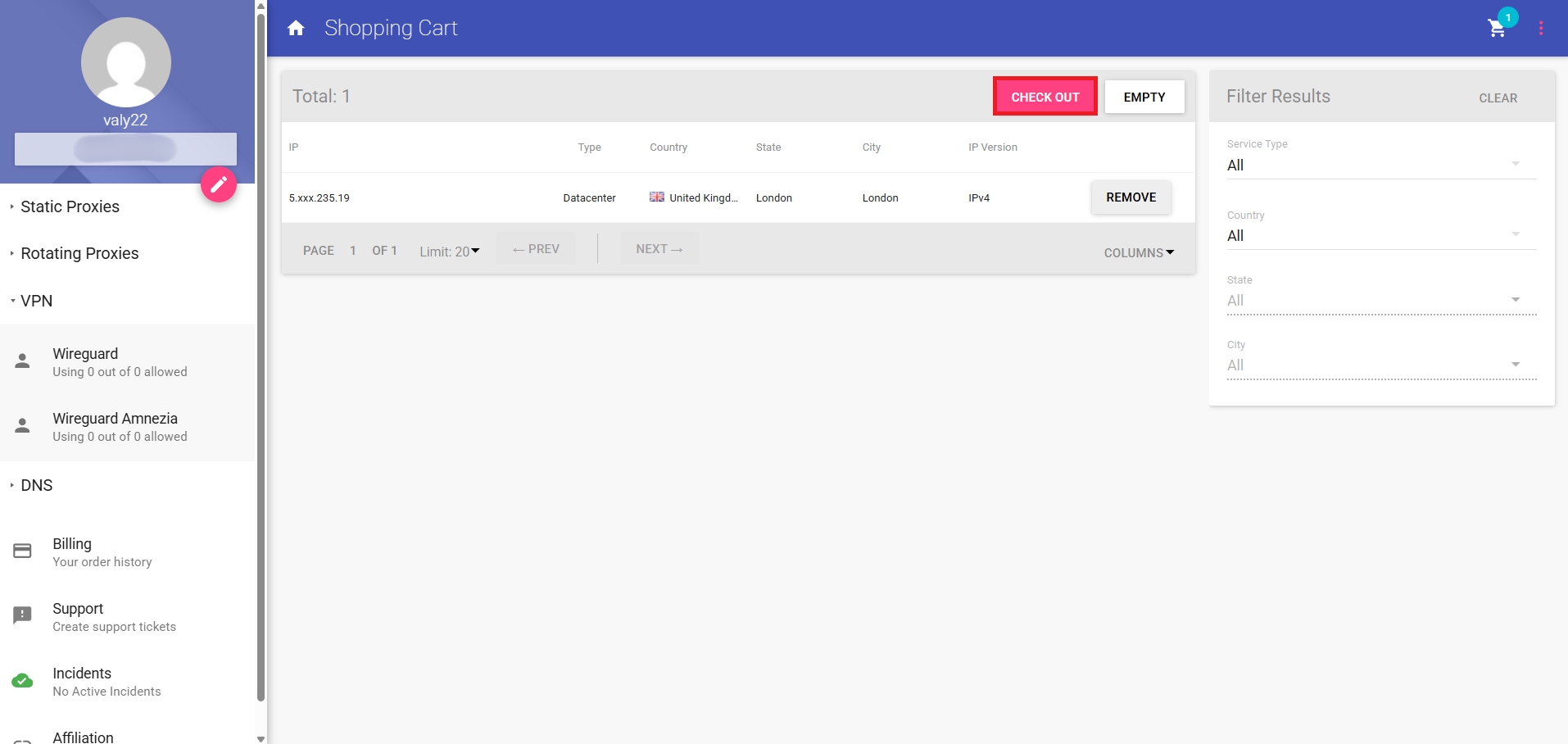
Once the purchase is complete, go back to WireGuard Amnezia VPN tab and open My WireGuard Amnezia VPNs.
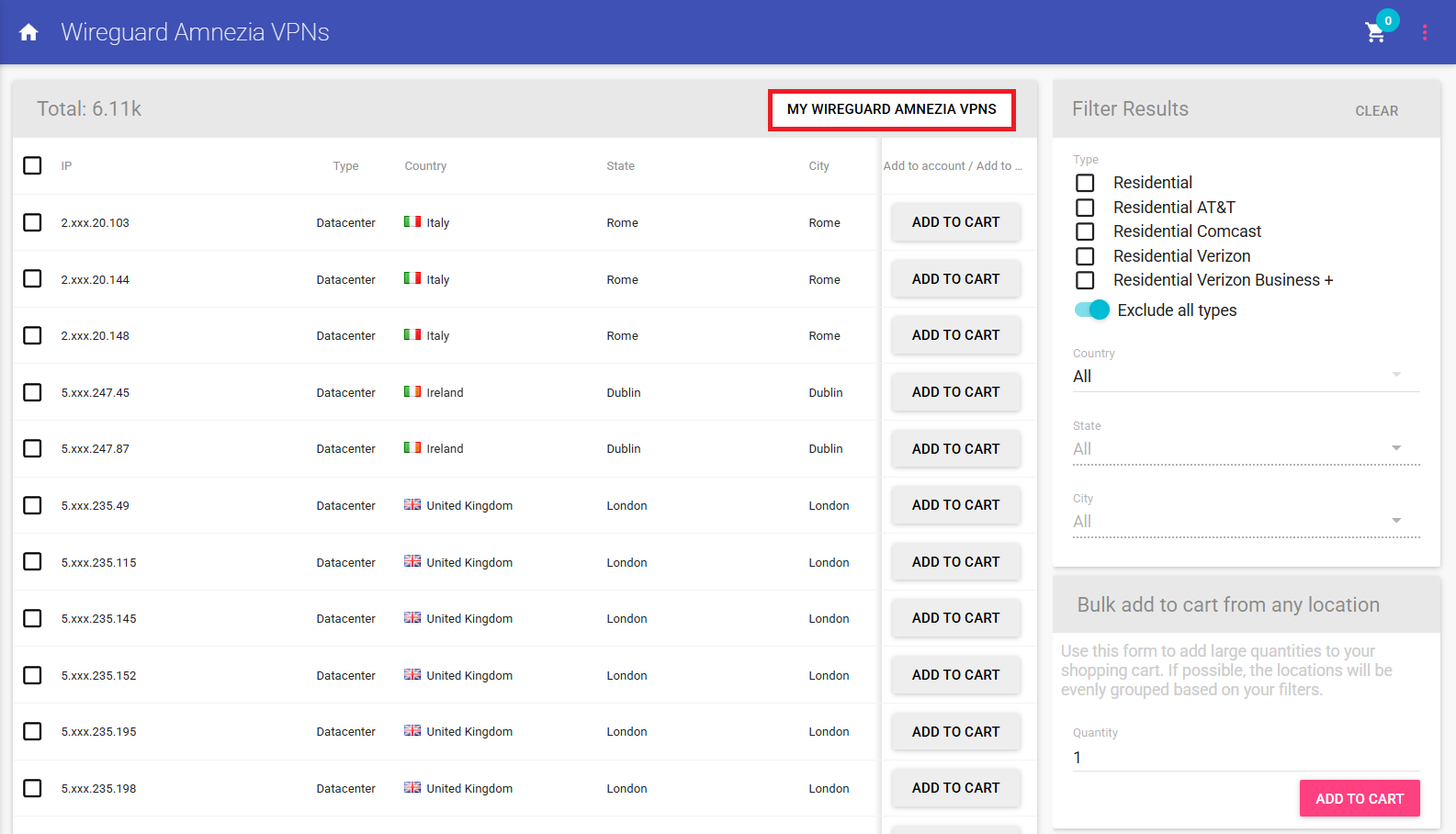
Once the My WireGuard Amnezia VPNs windows opens, click on the three dots and then on Config button to be able to copy or download your configuration.
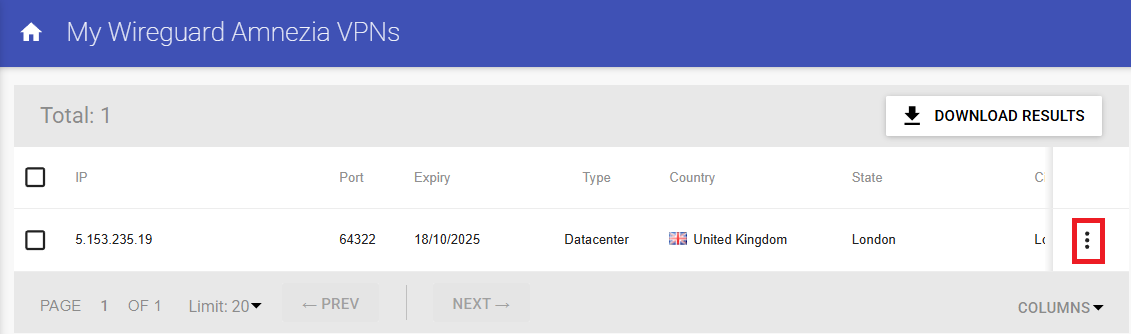
Now, after your config is ready, be sure that you download WireSock from their official website. Open the app when the installation is ready and click on Import Profile. You can either select your downloaded config or just paste the config you saved from the Anonymous Proxies Dashboard. A profile (often with “-amnezia”) will appear.
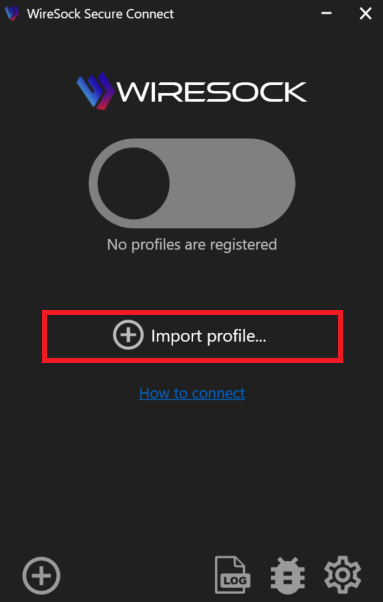
Once you see that profile in WireSock, double-click on it to start the VPN connection.
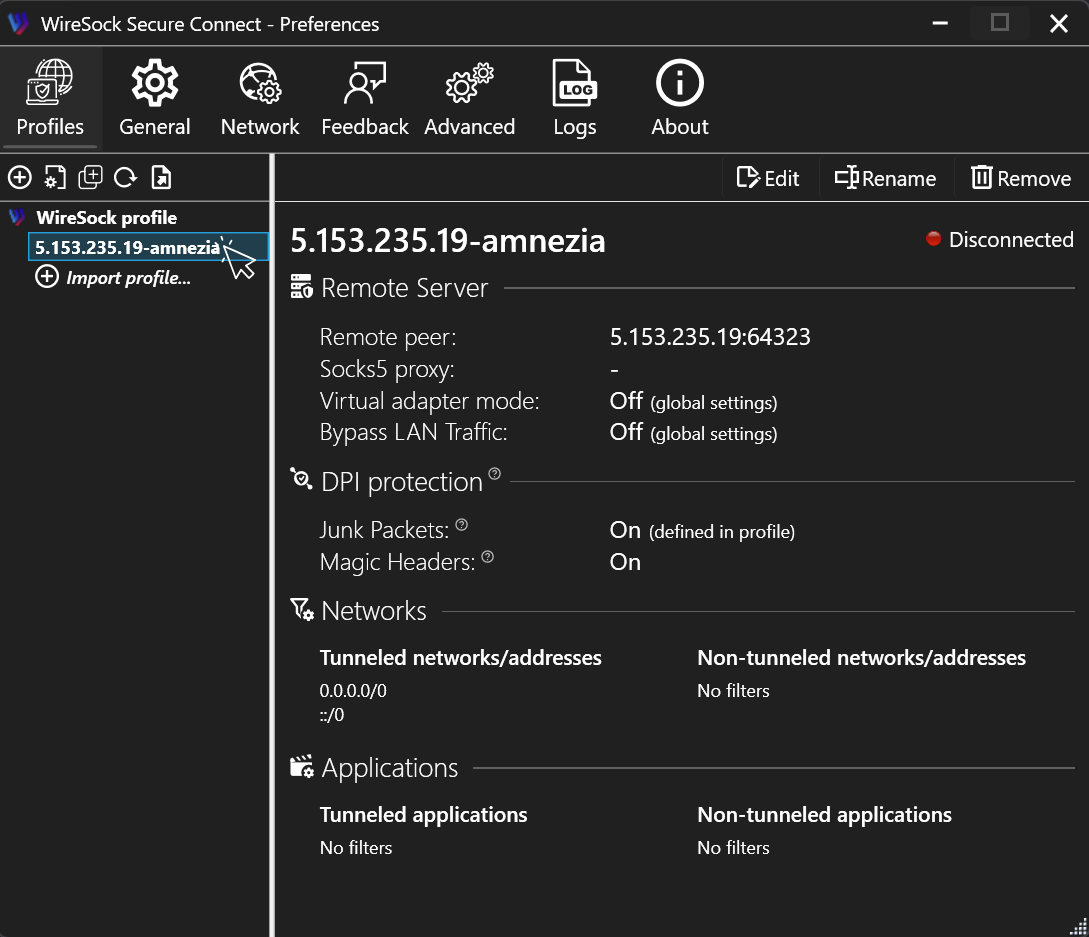
You should now see a green circle with Connected status. Now, you can browse in privacy and, if you want or need, you can enable per-app rules for split-tunneling.
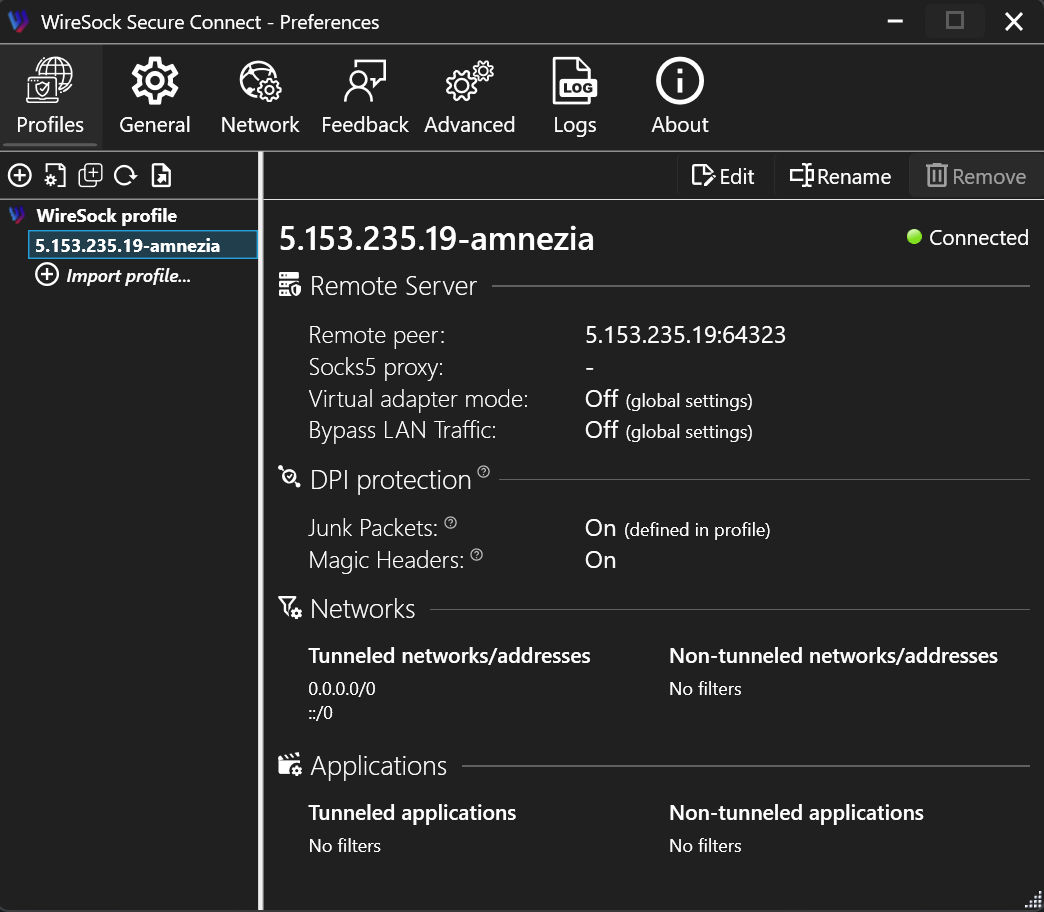
Now, you’ve learned what Amnezia VPN is, why it helps on monitored or unreliable networks, its most use cases, and exactly how to set it up through the Anonymous Proxies Dashboard with WireSock.
If you encounter any problems when you set it up or have any question related to our VPNs or proxies, don't hesitate to contact our support team which is always ready to help you.
@2025 anonymous-proxies.net