
Tired of Snapchat blocks, one-account limits, or slow data pulls? With our Snapchat proxy, you can navigate any geo-restriction, manage unlimited marketing accounts, automate outreach, scrape Story analytics, and keep your real location hidden.
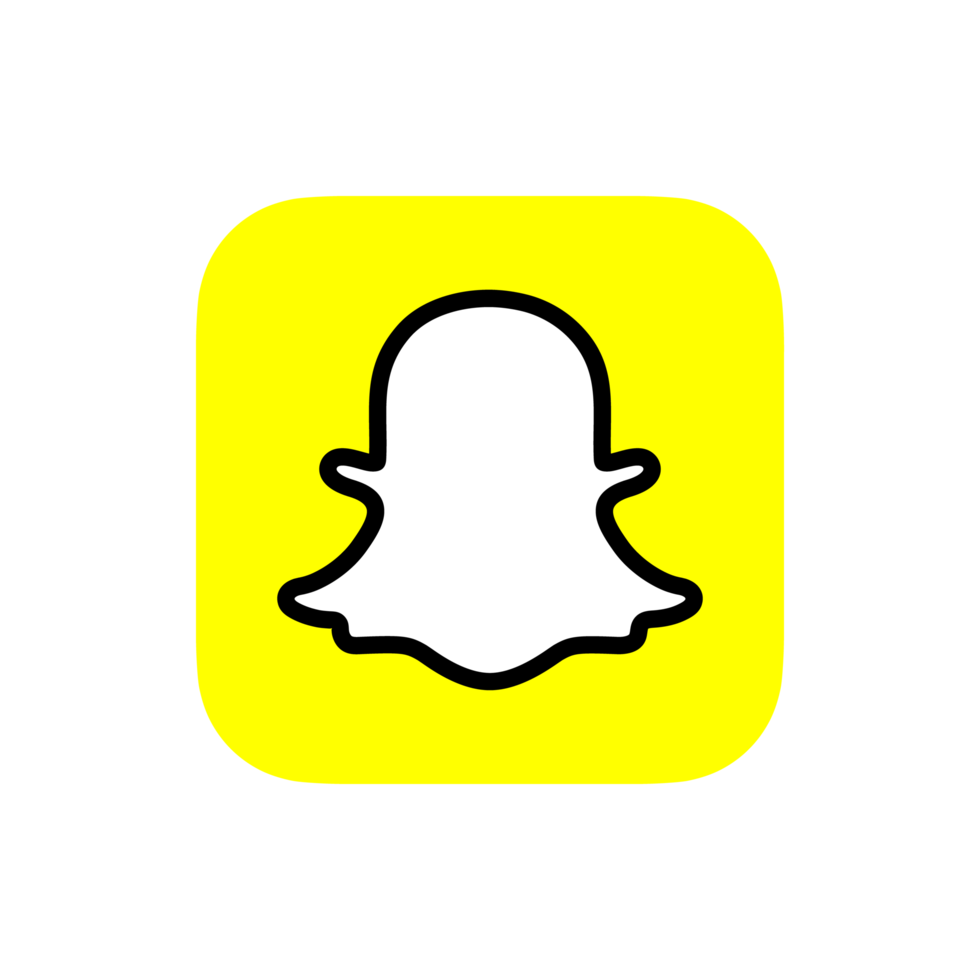


A Snapchat proxy places itself between your phone and the servers of Snapchat, using one of its own IP addresses in place of your real IP address. And once you're wearing that mask, you will appear as you are coming from a completely different spot on the map. That disguise slips past regional bans and nosey trackers in one go. Even better, the fresh IP lets you spin up extra Snapchat accounts without tripping the platform’s “one user, one account” alarm, so you can run marketing campaigns, test out content, or be able to keep personal and business profiles distinct.
Snapchat was built for casual, one-phone, one-profile fun. The moment you start treating the platform like a marketing laboratory, for example if you sping up extra accounts to test ad creatives, run giveaways, or segment audiences, the app's walls close in fast. A residential proxy is how you slip through the cracks without setting off alarms. Instead of sharing the same IP address across every profile, each login leaves Snapchat seeing a clean, household-grade IP that looks like a different user in a different neighborhood. That single swap keeps duplicate-account crackdowns, temporary locks, and permanent bans off your back, letting you manage entire fleets of profiles from one dashboard.
A fresh IP for every session also unlocks automation you’d never risk on a plain connection. Chatbots that greet new followers, scrapers that pull Story views for analytics, bulk friend-adding tools, if you tie all of these to a dedicated residential proxy address, Snapchat’s anti-spam radar will see every action as coming from a separate phone. If one account ever trips a filter, rotate to a new IP and your broader campaign keeps humming.
Privacy is another unspoken win. Snapchat’s ad stack logs your real location, carrier, and device fingerprint the second you open the app. Pushing traffic through a residential proxy replaces that personal breadcrumb trail with a generic, ISP-issued IP, scrambling the data profile marketers and trackers build on you. The same reroute bulldozes local firewalls and national bans, so you can open the app in a dorm that blocks social media or a country that censors it like China or Iran, without missing a Snap.
Before we dive deeper, be sure that you are logged into your Anonymous Proxies Dashboard account, so you will have your proxy credentials ready to be copied. Also, if you don't want to use authentication, you can whitelist your IP directly from the dashboard.
Once you log in into your Anonymous Proxies account, in the left sidebar, click on Static Proxies → HTTP → Dedicated and then, select MY DEDICATED PROXIES to see your proxy details.
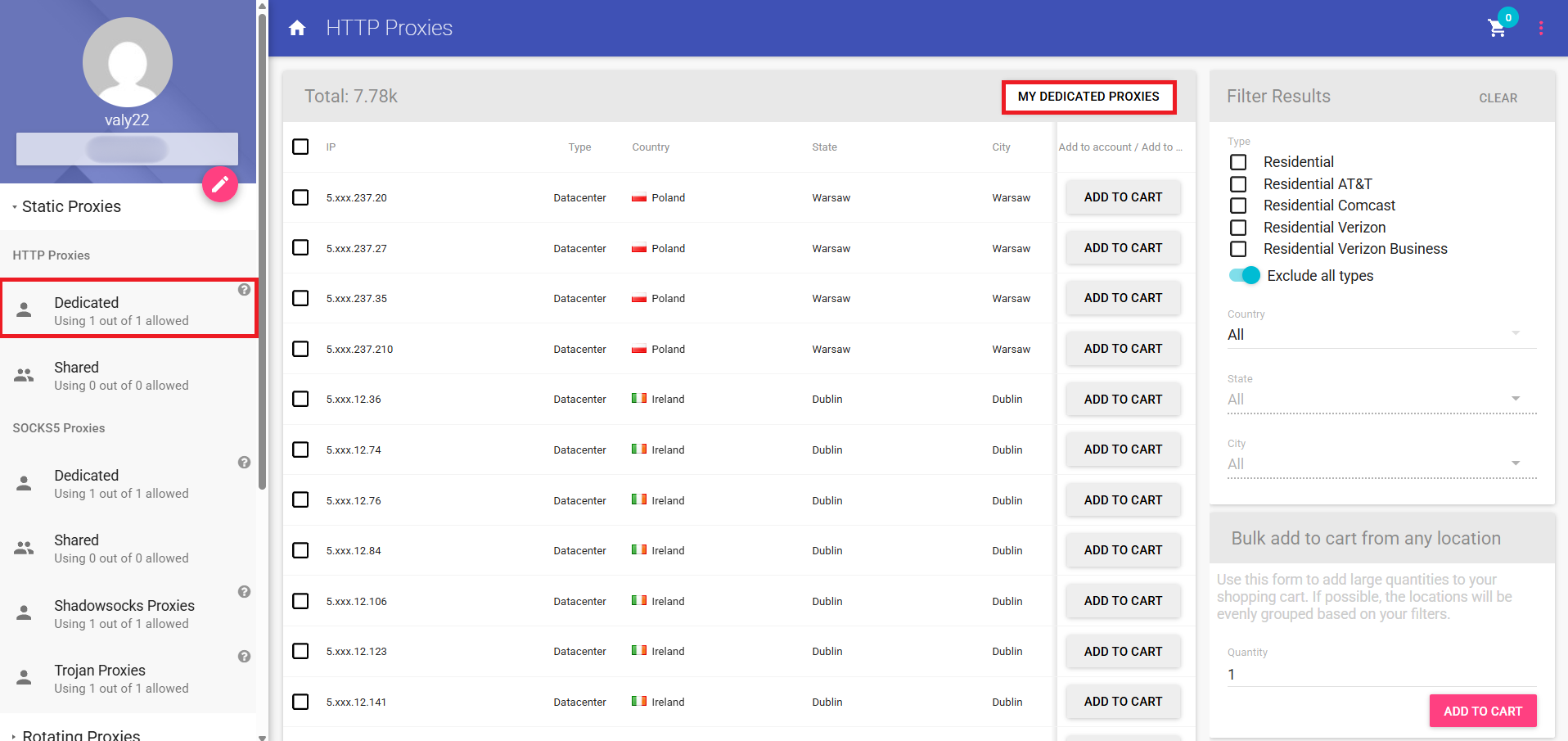
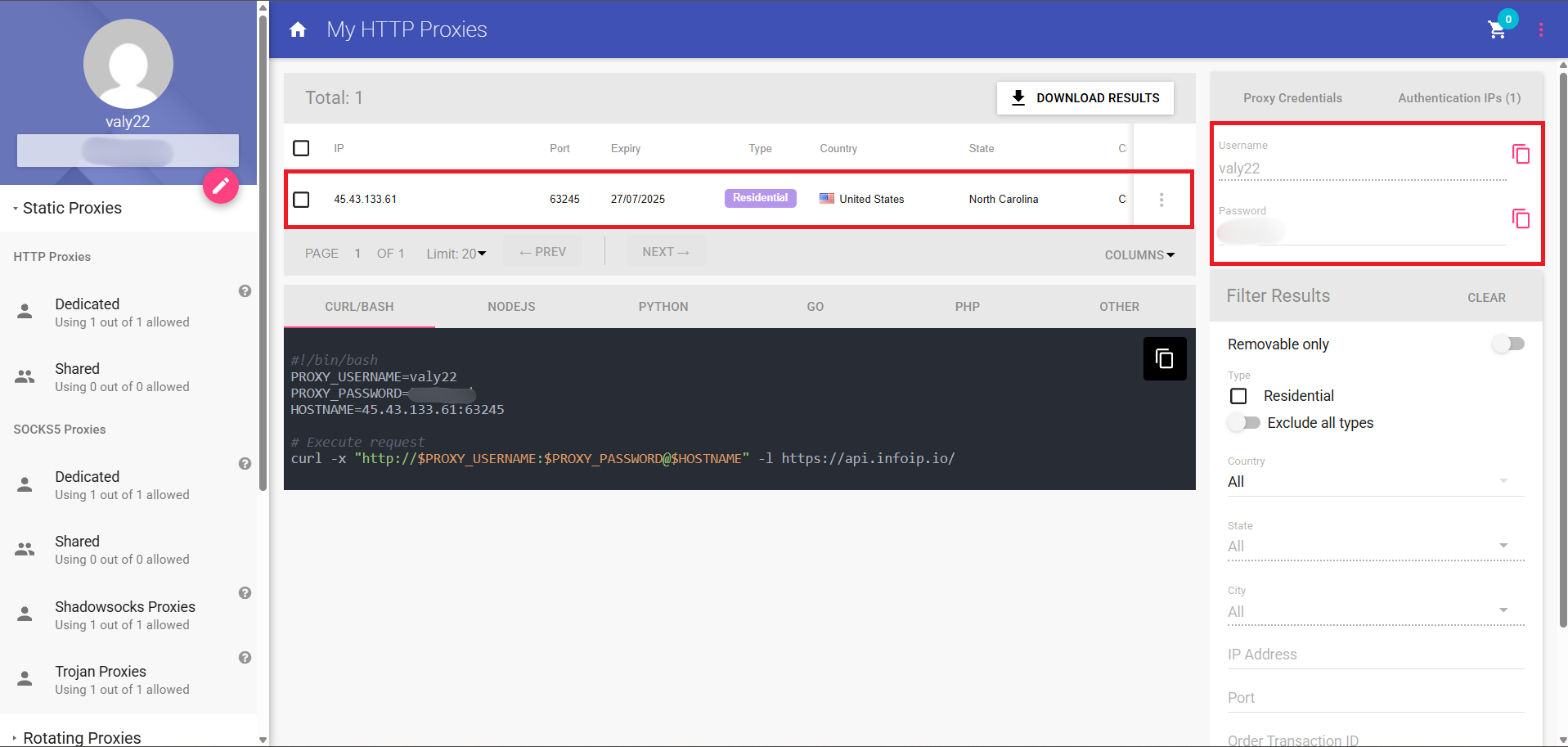
Hit Windows + I on your keyboard to bring up the Settings panel, head into Network & Internet, and select Proxy. In the Manual proxy setup section, click Set up.
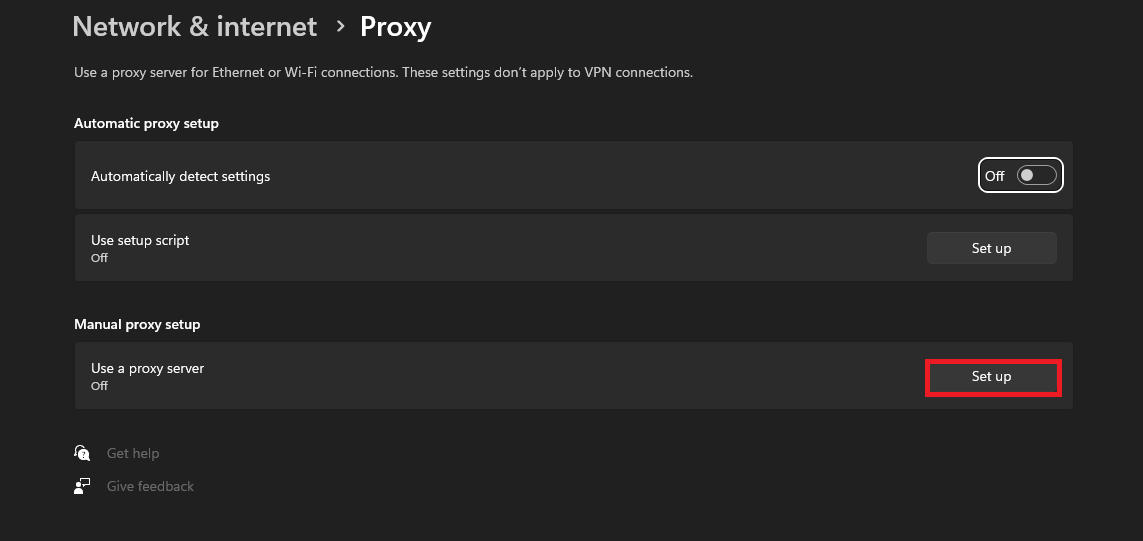
Toggle Use a proxy server to On. Paste the IP address and port you copied from the Anonymous Proxies dashboard. Leave the “Don’t use proxy server for local addresses” option checked, then press Save.
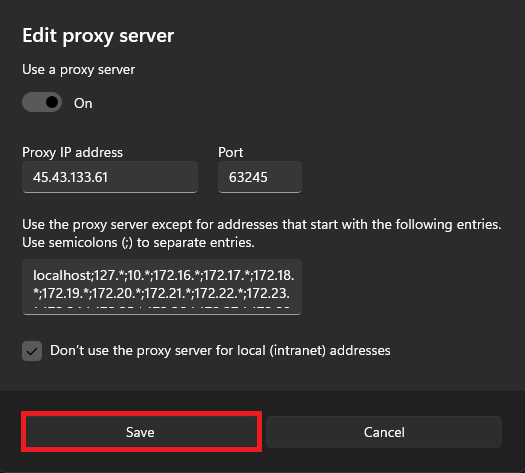
Now, a “Proxy Authentication Required” window will pop up. Here, you need to type in your username and password from the dashboard. Then, all what remains, is to tick Remember my credentials and press Log In.
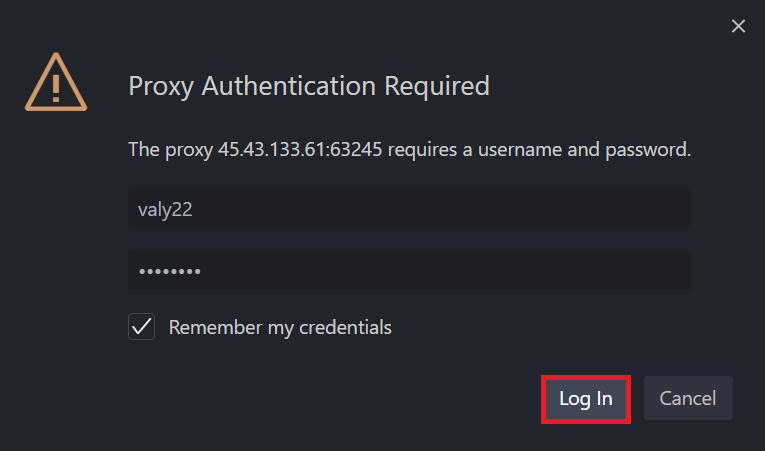
To see if the proxy is working right, be sure that you visit an IP-lookup website. You should see proxy's IP here, instead of yours.
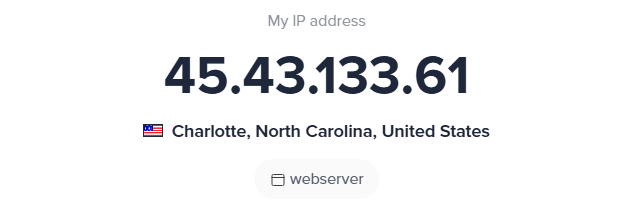
Now, open Snapchat for Web to check that the service loads and shows geofilters or ads tied to the proxy’s location.

Sign in to your Anonymous Proxies account, open Static Proxies → SOCKS5 → Dedicated, and click MY DEDICATED SOCKS to reveal your proxy list. Here, you will see your SOCKS5 proxy credentials.
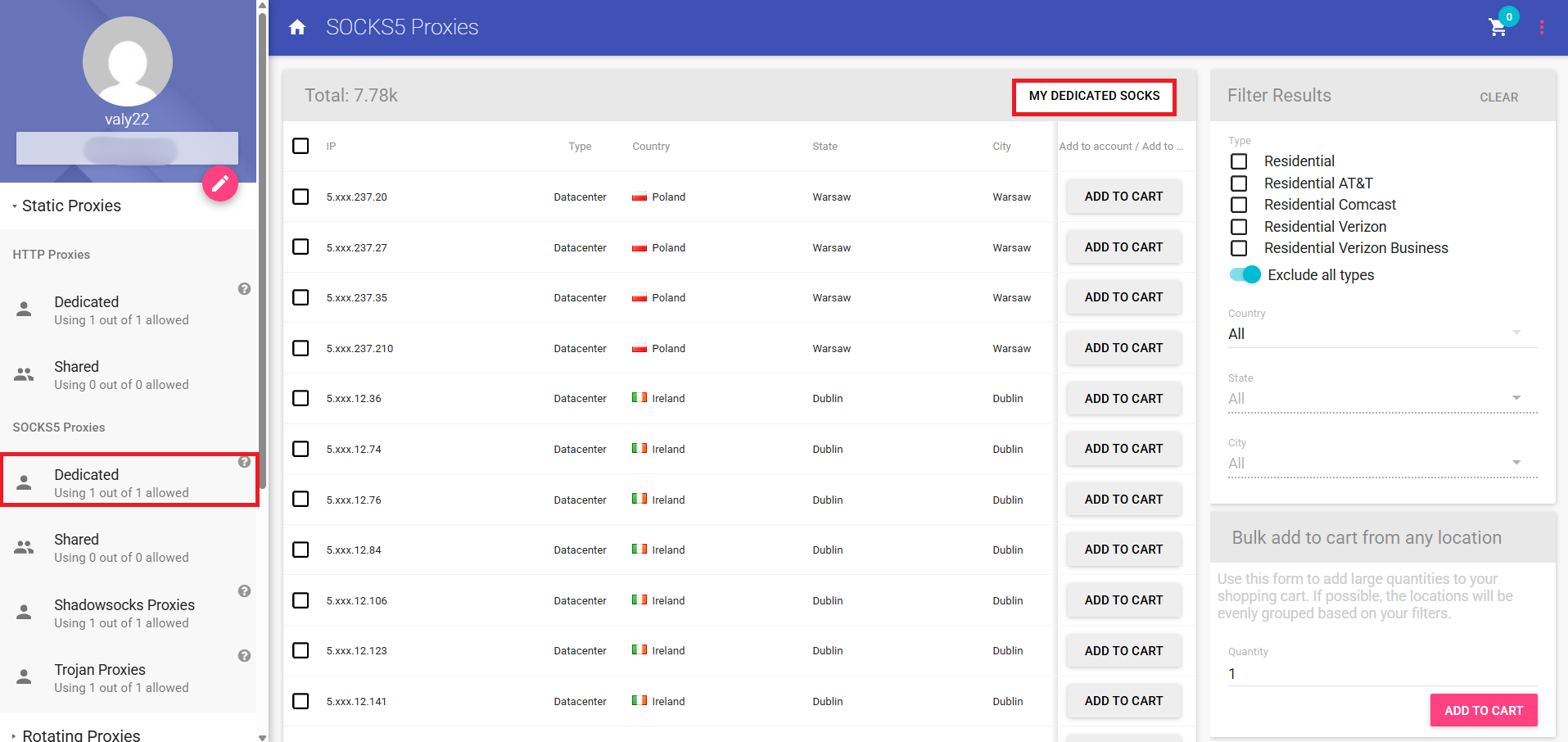
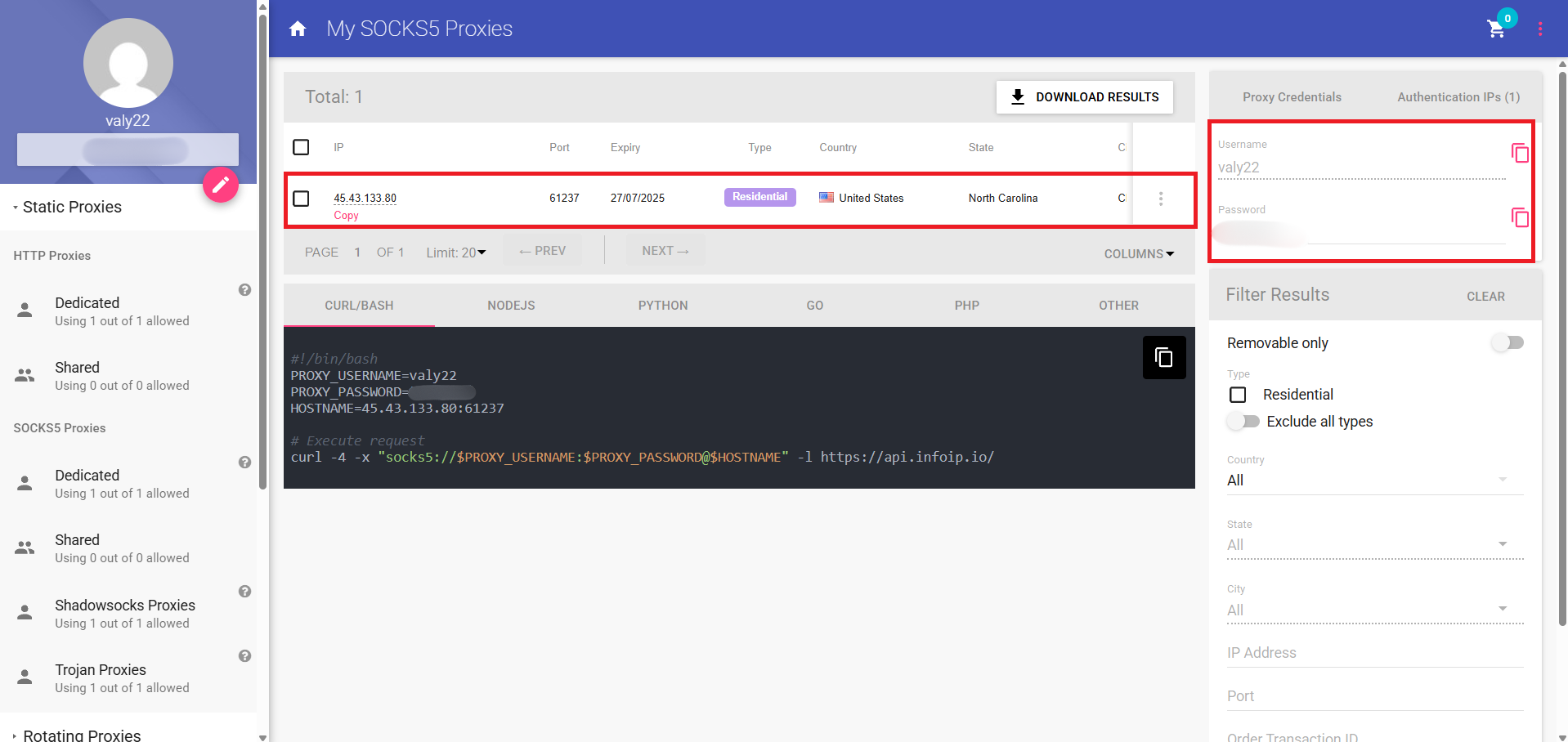
Then, be sure that you download the Potatso app from App Store.
Launch Potatso, tap Add a Proxy, then under Manual Input choose Add.
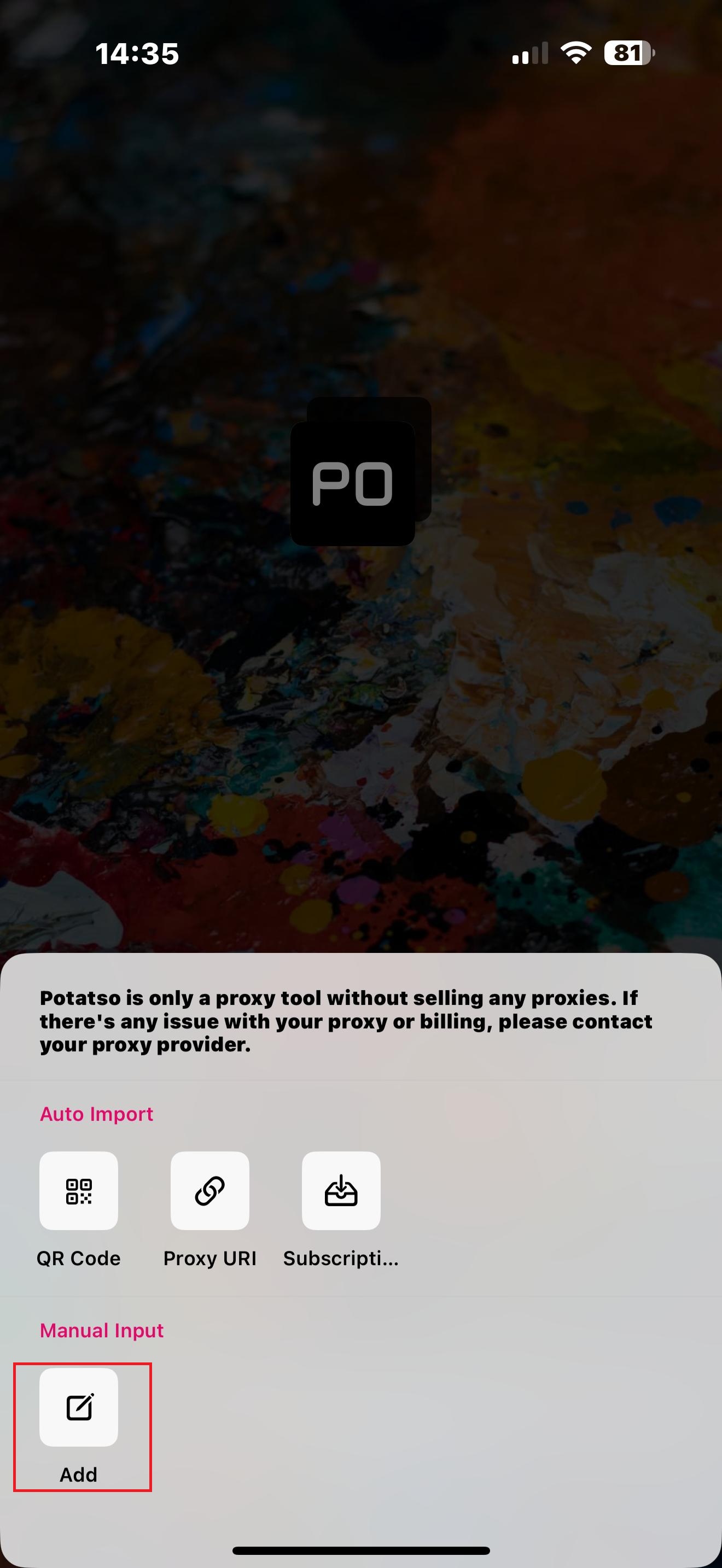
Set Type to SOCKS5, paste the proxy Host and Port, switch Authentication to Password, then enter the username and password. Now, just tap on Save button.
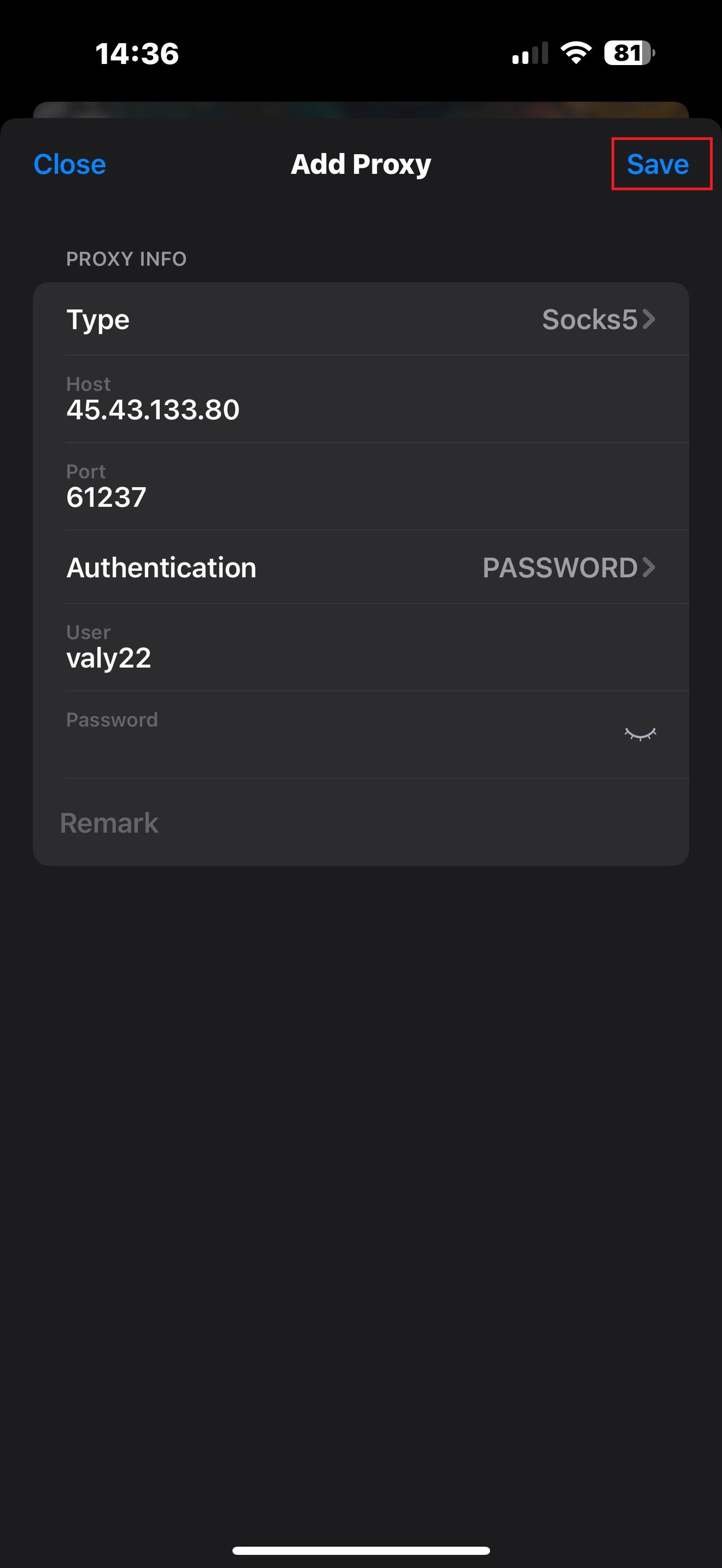
Once you did this, you should be back on Potatso’s main screen. There, just press on the blue Play button.
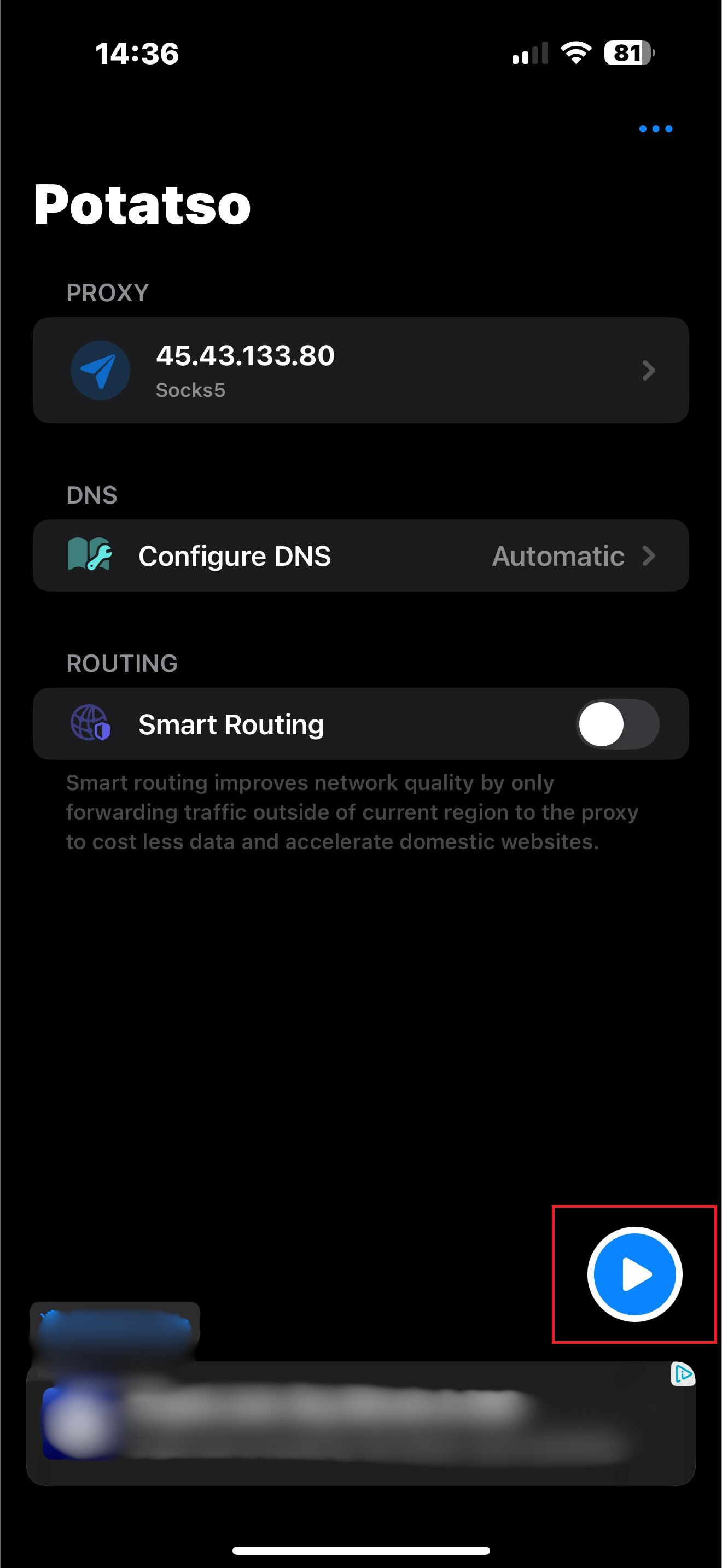
Once you hit the play button, a prompt for permission to add a VPN configuration should appear. Click Allow.
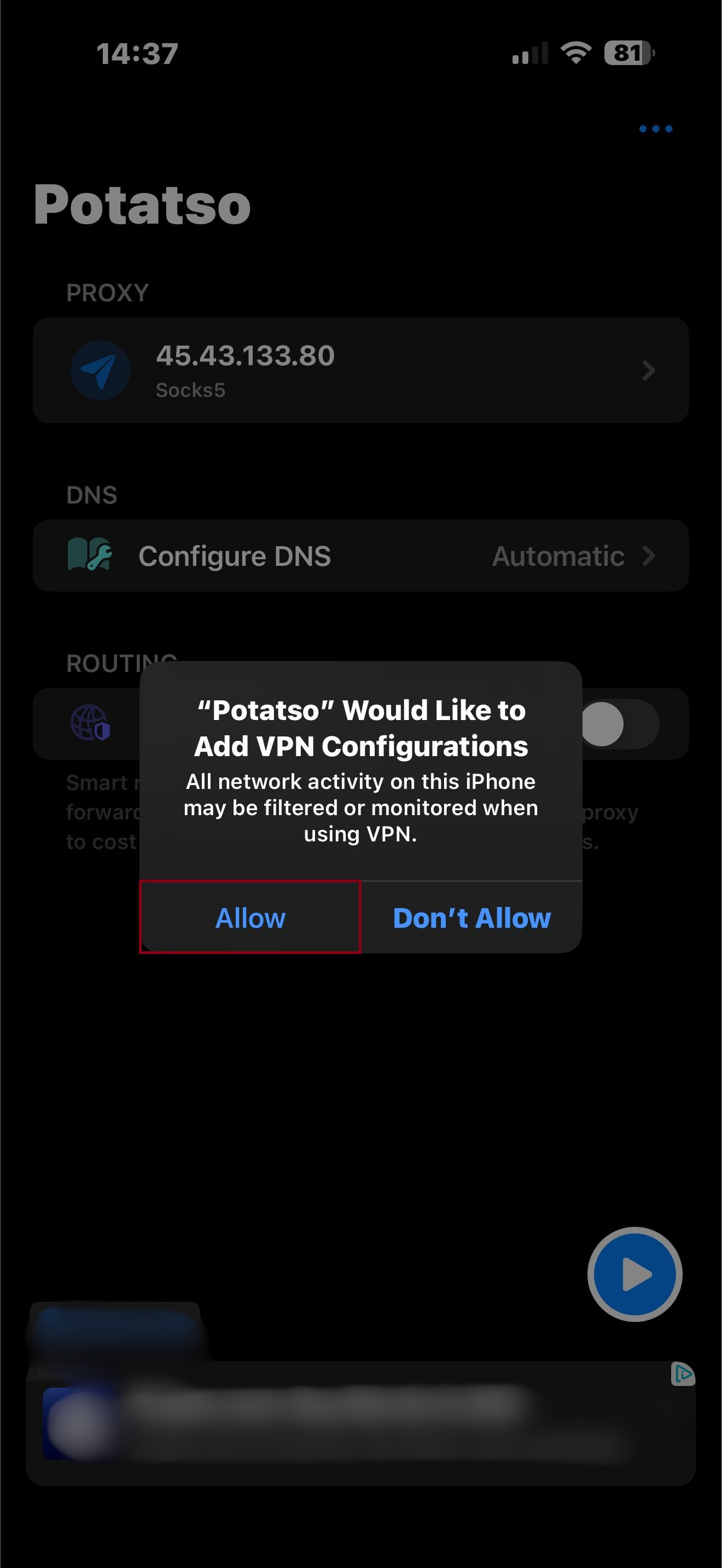
For the final step, open any browser and search “What is my IP?”. If you see the proxy’s IP, then your proxy works perfectly.
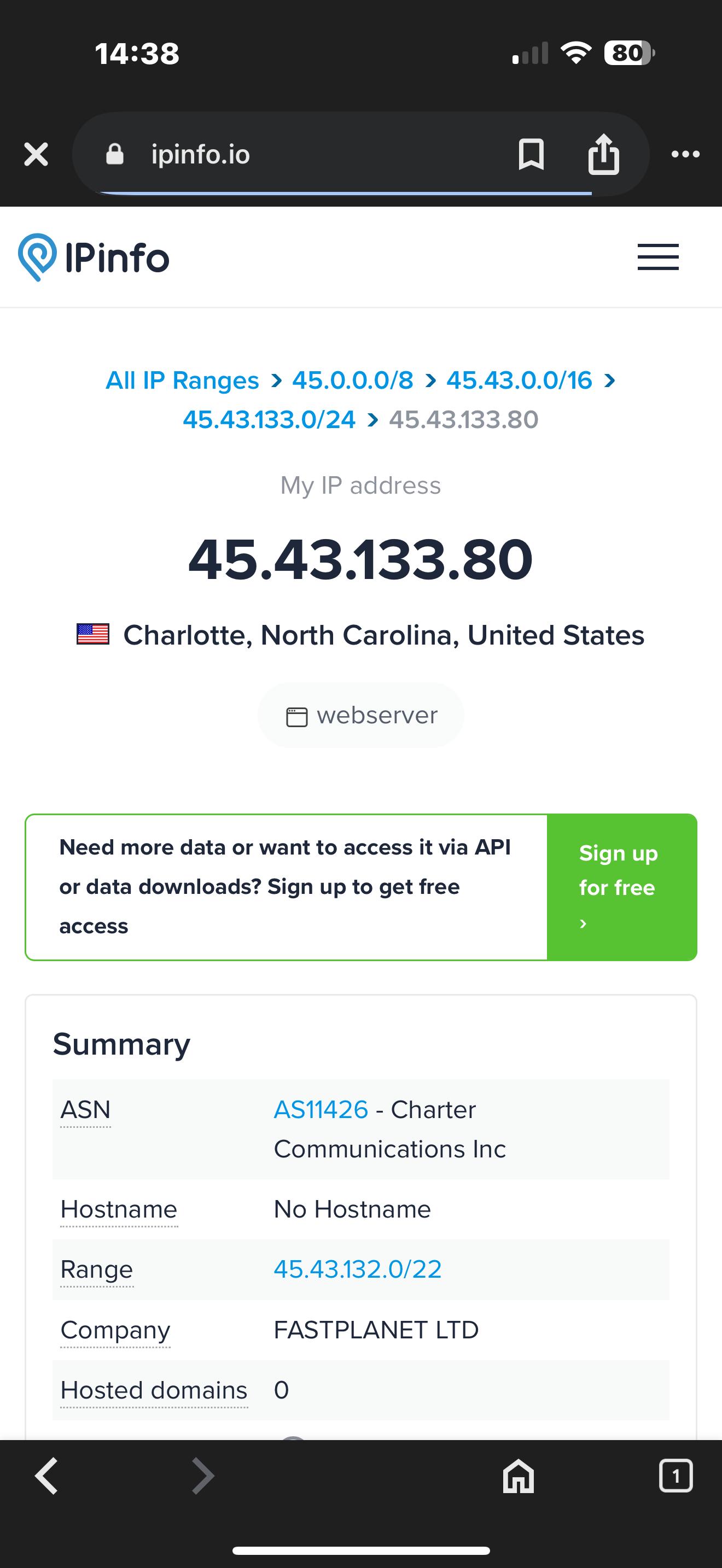
And, of course, now open Snapchat to see that any location-based filters or ads will match the proxy’s region.
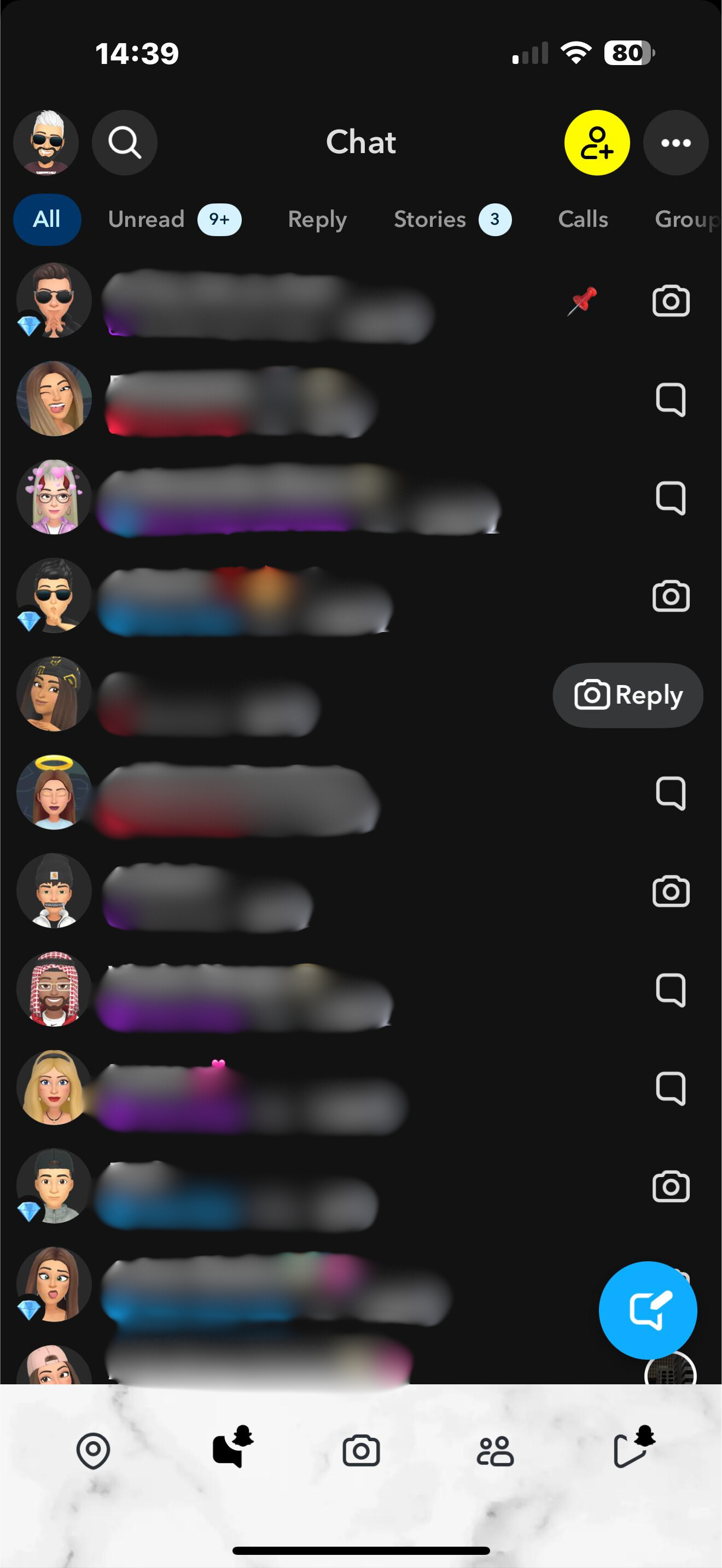
The best Snapchat proxy is a dedicated static residential SOCKS5 proxy. A residential IP looks like real home traffic, so Snapchat will trust it, the static address stays the same, keeping each account’s connection consistent and the SOCKS5 tunnel carries every Snap, Story, and call securely. With exclusive bandwidth and easy location swaps, this setup dodges bans, beats geo-blocks, and keeps multi-account marketing running fast and clean.
Our infrastructure is unique, battle-tested and carefully monitored by supervisors 24/7. There is no other proxy provider even close to operating at the same level and standards that we do.
Our prices have always been competitive and we plan on keeping them that way. On top of that, we always have discounts based on quantity or billing period so make sure you play with our pricing calculator below to estimate your expenses.
Our proxies are perfect for any use case. We have a wide range of locations and subnets to choose from as well as a plethora of protocols and authentication methods.
With almost a decade in the business and tens of thousands of happy customers, you are in the best of hands.
Good Speed & Multiple Country Residential IPs. We have been using this service provider for almost 3 years now.
United States
A wide range of proxies with instant activation and affordable prices with great responsive customer support. Simply the best in business.
Syria
I've been using anonymous proxies for a few months now, and I can confidently say that it's been an exceptional experience from the start.
United States









@2025 anonymous-proxies.net